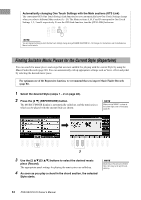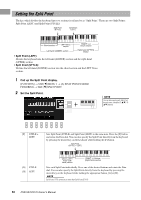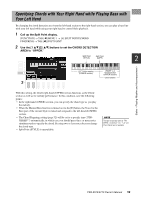Yamaha PSR-S770 PSR-S970/PSR-S770 Owners Manual - Page 59
Specifying Chords with Your Right Hand while Playing Bass with Your Left Hand
 |
View all Yamaha PSR-S770 manuals
Add to My Manuals
Save this manual to your list of manuals |
Page 59 highlights
Specifying Chords with Your Right Hand while Playing Bass with Your Left Hand By changing the chord detection area from the left-hand section to the right-hand section, you can play a bass line with your left hand while using your right hand to control Style playback. 1 Call up the Split Point display. [FUNCTION] TAB [E] MENU 1 [A] SPLIT POINT/CHORD FINGERING TAB [E] SPLIT POINT 2 Use the [1 ]/[2 ] buttons to set the CHORD DETECTION AREA to "UPPER." Split Point (STYLE) Split Point (LEFT) 2 Styles - Playing Rhythm and Accompaniment - LEFT Voice section (LOWER section) RIGHT 1, 2 Voices section (UPPER section) Chord section 2 With this setting, the whole right-hand (UPPER) section functions as the Chord section as well as for melody performance. In this condition, note the following points: • In the right-hand (UPPER) section, you can specify the chord type as you play the melody. • When the Manual Bass function is turned on via the [E] button, the Voice for the Bass part of the current Style is muted and assigned to the left-hand (LOWER) section. • The Chord Fingering setting (page 52) will be set to a specific type ("FINGERED*") automatically, in which case you should press three or more notes simultaneously to specify the chord. Pressing two or less notes does not change the chord type. • Split Point (STYLE) is unavailable. NOTE This type is basically same as "FINGERED," except that "1+5," "1+8" and Chord Cancel are not available. PSR-S970/S770 Owner's Manual 59