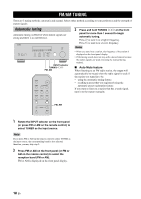Yamaha R-S300 Owners Manual - Page 27
Clearing all preset stations
 |
View all Yamaha R-S300 manuals
Add to My Manuals
Save this manual to your list of manuals |
Page 27 highlights
BASIC OPERATION Clearing all preset stations Follow the steps below to clear all preset stations. FM/AM TUNING 4 Press D / E on the remote control to select "YES", and then press ENTER. INPUT selector FM, AM y To cancel without clearing the presets, select "NO". When all presets have been cleared, "PRESET CLEARED" is displayed, and then the display returns to the Option menu. RETURN OPTION B / C / D / E ENTER 5 To exit the Option menu, press OPTION or RETURN on the remote control. 1 Rotate the INPUT selector on the front panel (or press FM or AM on the remote control) to select TUNER as the input source. 2 Press OPTION on the remote control. The Option menu for TUNER is displayed (see page 29). 3 Press B / C on the remote control to select "Clr All Preset", and then press ENTER. y To cancel the operation and return to the Option menu, press RETURN on the remote control. 23 En