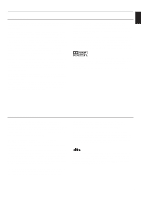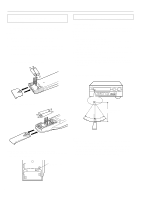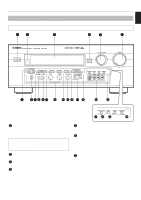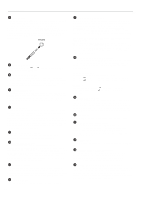Yamaha RX-V2095 Owner's Manual - Page 11
GETTING STARTED, Unpacking, Opening and closing the front cover
 |
View all Yamaha RX-V2095 manuals
Add to My Manuals
Save this manual to your list of manuals |
Page 11 highlights
English GETTING STARTED Getting started Unpacking Carefully remove this unit and accessories from the box. You should find the unit itself and the following accessories. Remote controller (for the main room) ZONE 2 Remote controller Indoor FM Antenna AM Loop Antenna User function stickers Antenna adapter (U.S.A. and Canada models only) Batteries (size AA, LR6, UM-3) Opening and closing the front cover Close the front cover whenever the controls inside the panel are not used. To open the front cover To close the front cover 7

7
English
GETTING STARTED
Getting started
Remote controller
(for the main room)
User function stickers
Indoor FM Antenna
AM Loop Antenna
Antenna adapter (U.S.A. and Canada models only)
Batteries (size AA, LR6, UM-3)
Unpacking
Carefully remove this unit and accessories from the box. You should find the unit itself and the following accessories.
Close the front cover whenever the controls inside the panel are not used.
To open the front cover
ZONE 2 Remote controller
Opening and closing the front cover
To close the front cover