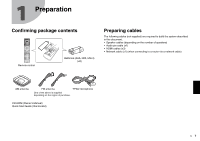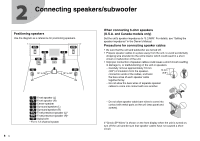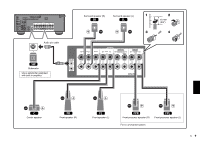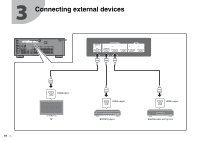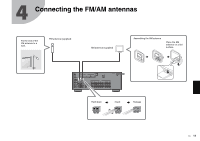Yamaha RX-V683 RX-V683 Quick Start Guide - Page 12
Preparing a network connection - bluetooth
 |
View all Yamaha RX-V683 manuals
Add to My Manuals
Save this manual to your list of manuals |
Page 12 highlights
5 Preparing a network connection Prepare a wired or wireless network connection in accordance with your network environment. Note The wireless antenna must be raised if the unit will be connected to a Bluetooth device. Wireless network connection Raise the wireless antenna so that it is standing up straight. (Procedures for connecting the unit to a wireless router are 7 described in step .) Notice Do not apply excessive force on the antenna. Doing so may damage it. 12 En Wired network connection Network cable NETWORK (3 NET) LAN Router Internet Modem

12
En
5
Preparing a network connection
Prepare a wired or wireless network connection in accordance with your network environment.
Note
The wireless antenna must be raised if the unit will be connected to a Bluetooth device.
NETWORK
(3 NET)
LAN
Raise the wireless
antenna so that it is
standing up straight.
(Procedures for
connecting the unit to a
wireless router are
described in step
7
.)
Notice
Do not apply excessive force
on the antenna. Doing so
may damage it.
Wireless network connection
Internet
Network cable
Router
Modem
Wired network connection