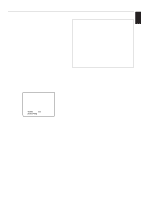Yamaha RX V995 Owner's Manual - Page 47
Tuning, Basic operation, Automatic tuning, Manual tuning
 |
UPC - 027108908069
View all Yamaha RX V995 manuals
Add to My Manuals
Save this manual to your list of manuals |
Page 47 highlights
English BASIC OPERATION Tuning Basic operation Quick automatic-search tuning (automatic tuning) is effective when the station signals are strong with no interference. However, manual tuning can be used during less-than-ideal conditions. 21 NATURAL SOUND AV RECEIVER RX V995 CINEMA DSP STANDBY/ON PHONES PRESET ROOM 2 AM FM kHz MHz MEMORY TAPE 2 MONITOR STEREO AUTO TUNING SPEAKERS SPEAKERS ROOM 2 CONTROL A B 0 20 40 60 l00 DIGITAL ENHANCED 70 mm dB ms NORMAL WIDEPHANTOM DIGITAL DSP PRO LOGIC PS PTY RT CT PCM AC-3 AUTO SLEEP PTY HOLD EON NEWS INFO AFFAIRS SPORT EXT. DECODER A/B/C/D/E 1 2 3 SPEAKERS A B BASS TONE EXTENSION BYPASS ON OFF 4 5 BASS l 0l 2 2 3 3 4 5 4 5 TUNING 6 7 8 MEMORY EDIT MODE FM/AM MAN'L/AUTO FM AUTO/MAN'L MONO TREBLE l 0l 2 2 3 3 4 5 4 5 BALANCE l 0l 2 2 REC OUT/ZONE 2 DVD/LD SOURCE CD TV/DBS TUNER 3 3 VIDEO AUX PHONO 4 L5 4 5R VCR 1 VCR 2 TAPE/MD DOWN TUNING UP SET LEVEL MENU INPUT SELECTOR INPUT MODE VOLUME l6 20 l2 28 8 40 4 60 2 0 -dB EFFECT PROGRAM VIDEO AUX S VIDEO VIDEO L AUDIO R Ⅵ Automatic tuning 1 Select "TUNER" as the input source. 34 Ⅵ Manual tuning 1 Select "TUNER" as the input source. 2 Select the reception band. "FM" or "AM" will be illuminated. FM/AM or 2 Select the reception band. "FM" or "AM" will be illuminated. FM/AM or 3 TUNING MODE AUTO/MAN'L MONO AUTO 3 TUNING MODE AUTO/MAN'L MONO Turn the "AUTO" indicator off. 4 Press the "UP" side once to tune in to a higher frequency. Press the "DOWN" side once to tune in to a lower frequency. DOWN TUNING UP 4 Tune to the desired station manually. DOWN TUNING UP * Hold down the button to continue the tuning search. * Press the button again if the tuning search does not stop at the correct station. * Use manual tuning if the tuning search does not stop at the correct station because the signals are weak. Note Manually selecting an FM station will automatically change the reception to monaural to increase the signal quality. 43