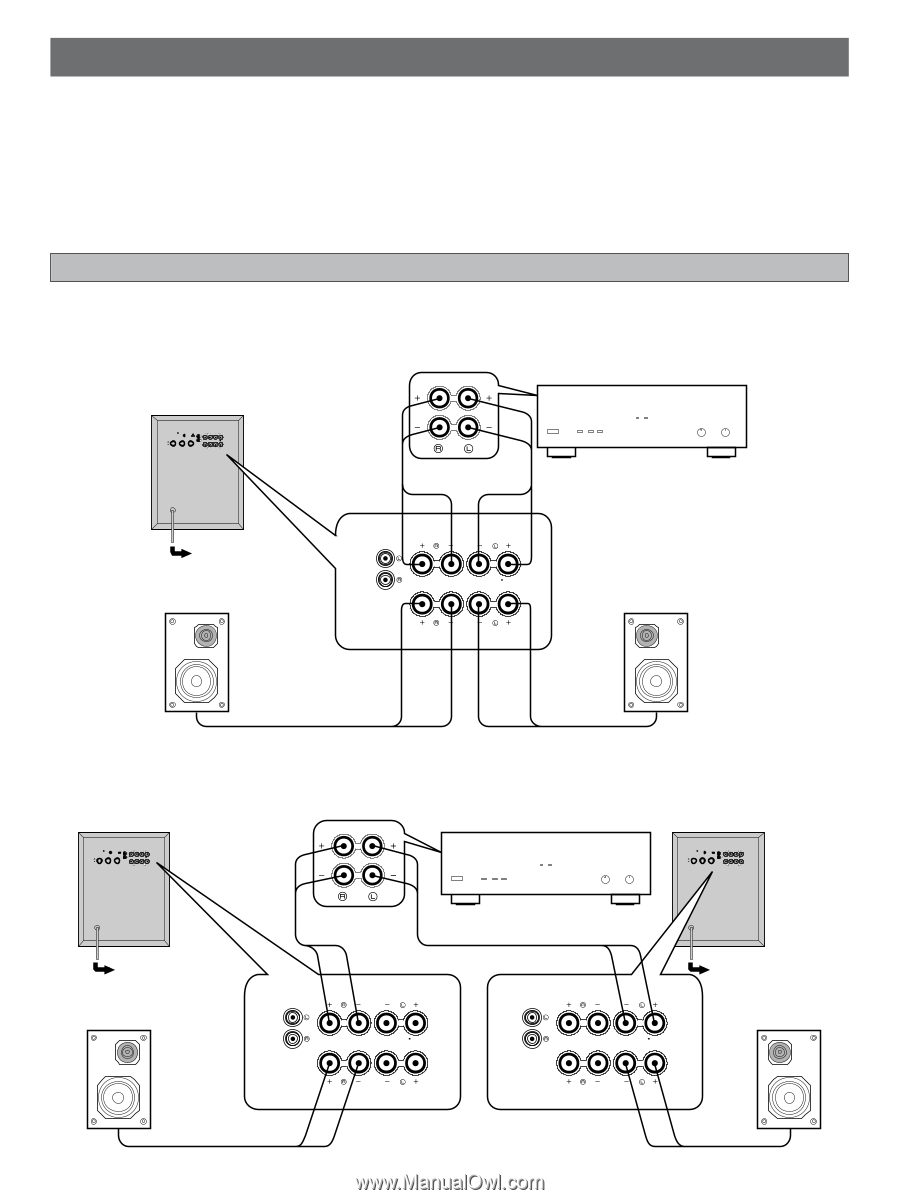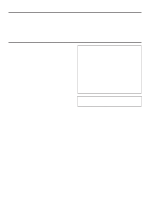Yamaha SW-3 Owner's Manual - Page 6
CONNECTIONS, CONNECTING TO SPEAKER TERMINALS OF THE AMPLIFIER, To connect one unit only
 |
View all Yamaha SW-3 manuals
Add to My Manuals
Save this manual to your list of manuals |
Page 6 highlights
CONNECTIONS • Before attempting to make any connections to or from this unit, be sure to first switch OFF the power to this unit and to any other components to which connections are being made. • When making connections between this unit and other components, be sure all connections are made correctly and consistently, that is to say L (left) to L, R (right) to R, "+" to "+" and "-" to "-". • This unit can be connected to either the speaker terminals or the line output (pin jack) terminals of the amplifier. Choose one of the ways shown below which is suitable for your audio system. Also, refer to the owner's manual for each component to be connected to this unit. CONNECTING TO SPEAKER TERMINALS OF THE AMPLIFIER Disconnect your main speakers from the amplifier and connect them to this unit. To connect one unit only This unit Amplifier STANDBY-RED ON-GREEN POWER OFF ON HIGH CUT 50 Hz 150 Hz AUTO POWER ON OFF INPUT2 VOLUME 0 10 INPUT1 FROM AMPLIFIER OUTPUT TO SPEAKERS To AC outlet Right speaker INPUT2 INPUT1 FROM AMPLIFIER OUTPUT TO SPEAKERS Left speaker To connect two units This unit STANDBY-RED ON-GREEN AUTO POWER ON OFF INPUT2 POWER OFF ON HIGH CUT VOLUME 50 Hz 150 Hz 0 10 INPUT1 FROM AMPLIFIER OUTPUT TO SPEAKERS To AC outlet Right speaker 6 INPUT2 INPUT1 FROM AMPLIFIER OUTPUT TO SPEAKERS Amplifier This unit STANDBY-RED ON-GREEN POWER OFF ON HIGH CUT 50 Hz 150 Hz AUTO POWER ON OFF INPUT2 VOLUME 0 10 INPUT1 FROM AMPLIFIER OUTPUT TO SPEAKERS INPUT2 INPUT1 FROM AMPLIFIER OUTPUT TO SPEAKERS To AC outlet Left speaker