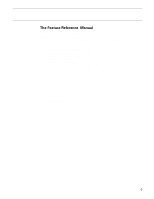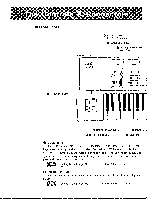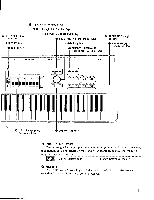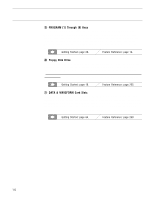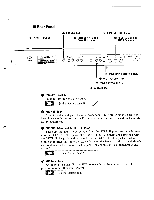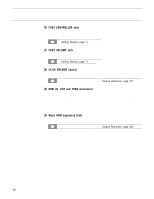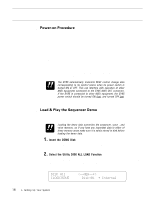Yamaha SY85 Owner's Manual (getting Started) (image) - Page 16
PROGRAM [1] Through [8] Keys, Floppy Disk Drive, DATA & WAVEFORM Card Slots
 |
View all Yamaha SY85 manuals
Add to My Manuals
Save this manual to your list of manuals |
Page 16 highlights
( PROGRAM [1] Through [8] Keys The PROGRAM keys are used in conjunction with the MEMORY and GROUP keys to select voices and performance combinations. They are also used to enter characters for voice, performance, song, and pattern names, and to enter ties, rests, and accents when recording with the internal sequencer. When editing performance combinations they are also used to select the layer to be edited, and to mute specific layers as required. Getting Started: page 22. Feature Reference: page 14. ) Floppy Disk Drive The SY85's built-in floppy disk drive allows easy, economical, high-volume storage of voice, performance, sequencer, and wave data. The disk-in-use indicator below the drive slot lights while any disk operation is in progress (NEVER attempt to remove a disk or turn the power off while a disk operation is in progress). The eject button, also below the disk slot, is used to remove disks from the drive. Getting Started: page 18. Feature Reference: page 225. q DATA & WAVEFORM Card Slots The DATA slot accepts Yamaha MCD64 Memory Cards for storage and retrieval of SY85 voices and performance combinations. It will also accept preprogrammed ROM voice/performance cards. The WAVEFORM slot accepts preprogrammed ROM cards containing wave data that can be used by the SY85. The card wave data can be loaded into the SY85's internal wave RAM memory. Getting Started: page 64. Feature Reference: page 250. 14