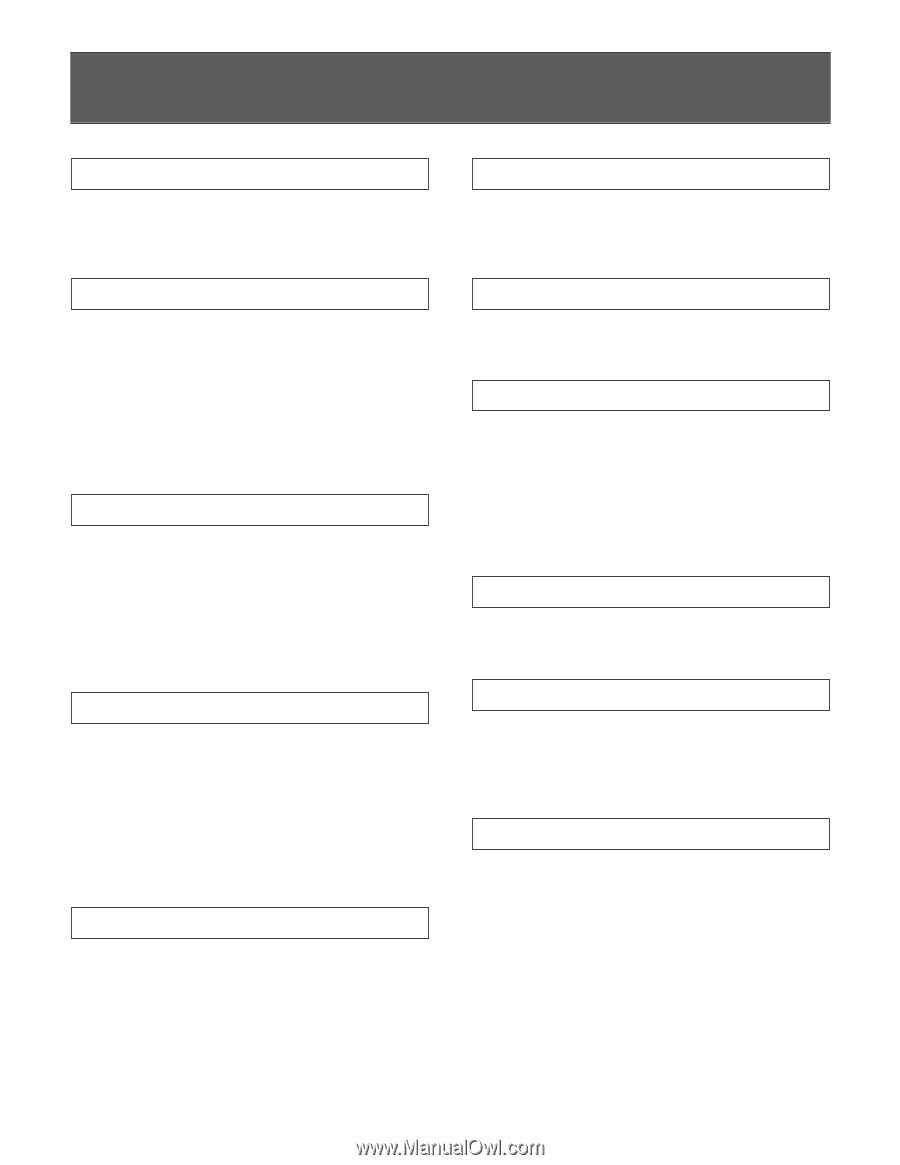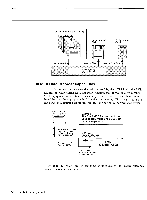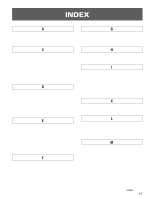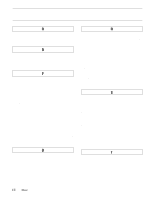INDEX
67
INDEX
A
Aftertouch
................................................................
29
Amplitude envelope generator
..............................
41
C
Card performance memory
....................................
32
Card voice memory
................................................
26
Cleaning
......................................................................
5
Clear pattern
............................................................
56
Click volume control
.............................................
16
Compare
.............................................................
37, 45
Continuous sliders
............................................
12, 28
D
Data backup
................................................................
5
Data card slot
..........................................................
14
Data entry dial
..................................................
13, 23
Data library
.............................................................
65
Data management
...................................................
64
Dotted notes
............................................................
53
E
Effect bypass key
...................................................
12
Effect parameters
....................................................
45
Effect type & balance parameters
........................
44
Electrical interference
...............................................
5
Enter/yes key
...........................................................
12
Erasing notes
..............................................
54, 58, 60
Exit/no key
..............................................................
13
F
Filter parameters
.....................................................
42
Floppy disk drive
...................................................
14
Floppy disks & drive, handling
..............................
5
Floppy disks, advantages
......................................
64
Foot controller jack
...................................
16, 17, 29
Foot volume jack
....................................................
16
Function keys
..........................................................
12
G
Gate time
.................................................................
53
Group keys
........................................................
13, 22
H
Handling & transport
................................................
4
I
Icons
............................................................................
8
Initialize performance
............................................
34
Instrument display selection
.................................
60
Internal patterns, selection
....................................
55
Internal performance combinations, selection
....
30
Internal voices, selection
.......................................
21
K
Keyboard
..................................................................
11
L
LFO parameters
......................................................
44
Liquid crystal display
......................................
12, 21
Location
......................................................................
4
M
Manual, feature reference
.........................................
9
Manuals, about the
....................................................
7
Memory keys
.....................................................
13, 21
Menu key
.................................................................
13
MIDI connections
......................................................
4
MIDI connectors
.....................................................
16
MIDI data recorder capabilities
...........................
66
Mode matrix
......................................................
10, 21
Modulation wheel
.............................................
11, 27
Multi setup/instrument
...........................................
48