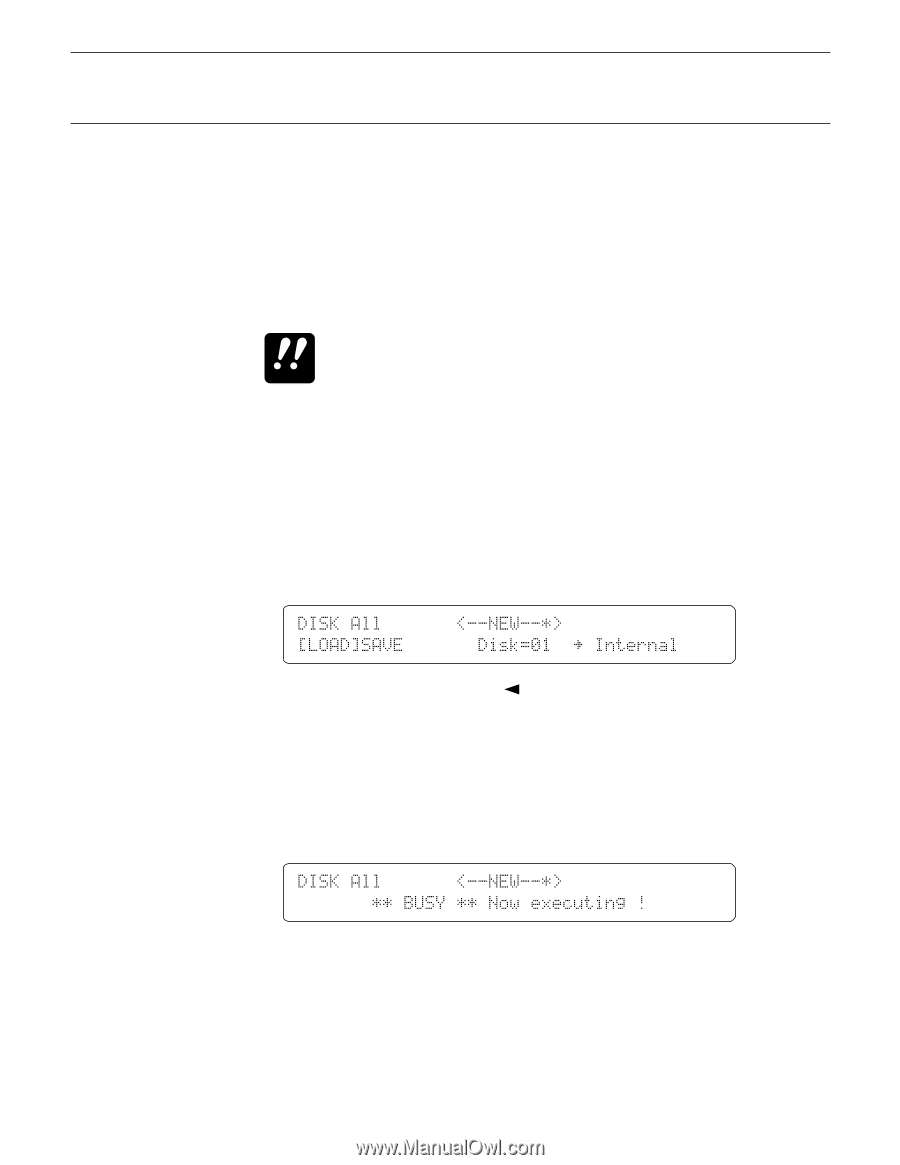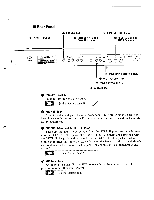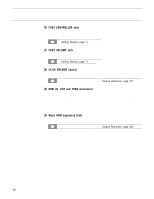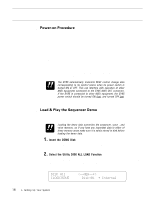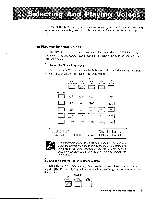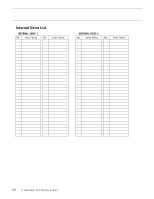Yamaha SY85 Owner's Manual (getting Started) (image) - Page 22
Load the Pre-programmed Voice, Performance, & Pattern
 |
View all Yamaha SY85 manuals
Add to My Manuals
Save this manual to your list of manuals |
Page 22 highlights
s Load the Pre-programmed Voice, Performance, & Pattern Data Although the factory pre-programmed voices, performance combinations, and patterns are stored in the SY85 internal memory when the instrument is initially shipped, there is always a possibility that all or part of the memory has been erased or modified by the time the instrument gets to you. Here's how you can re-load all the pre-programmed data. IMPORTANT Loading the pre-programmed data overwrites any other data that is in the SY85 internal memory, so if you have any important data in memory make sure it is safely stored to disk before loading the demo data. 1. Insert the DATA Disk Insert the DATA disk into the disk drive. The sliding disk shutter should go in first, and the label side of the disk should face upward. 2. Select the Utility DISK ALL LOAD Function Press the [UTILITY] button so that its indicator lights, then press the SUB MODE [DISK] key (the lowest SUB MODE key). A display with the word "DISK" in the upper left corner should appear. DISK`All```````