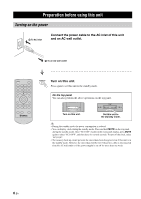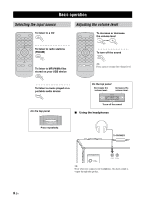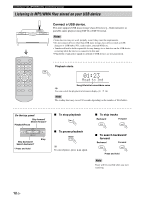Yamaha TSX-10 Owner's Manual - Page 14
Useful operations for the display, Switching the display information, Dimming the display
 |
View all Yamaha TSX-10 manuals
Add to My Manuals
Save this manual to your list of manuals |
Page 14 highlights
Basic operation Useful operations for the display ■ Switching the display information DISPLAY Press repeatedly. DISPLAY Time and playback status Input Date Alarm 1 setting (☞ P. 20) Alarm 2 setting (☞ P. 20) Sleep timer setting (☞ P. 21) Countdown timer (only when activated) (☞ P. 21) ■ Dimming the display DIMMER DIMMER Press repeatedly. DISPLAY Adjusts the brightness automatically AUTO CONTROL according to the ambient brightness. 100% Bright 50% Mid dim 30% Dim 10 En
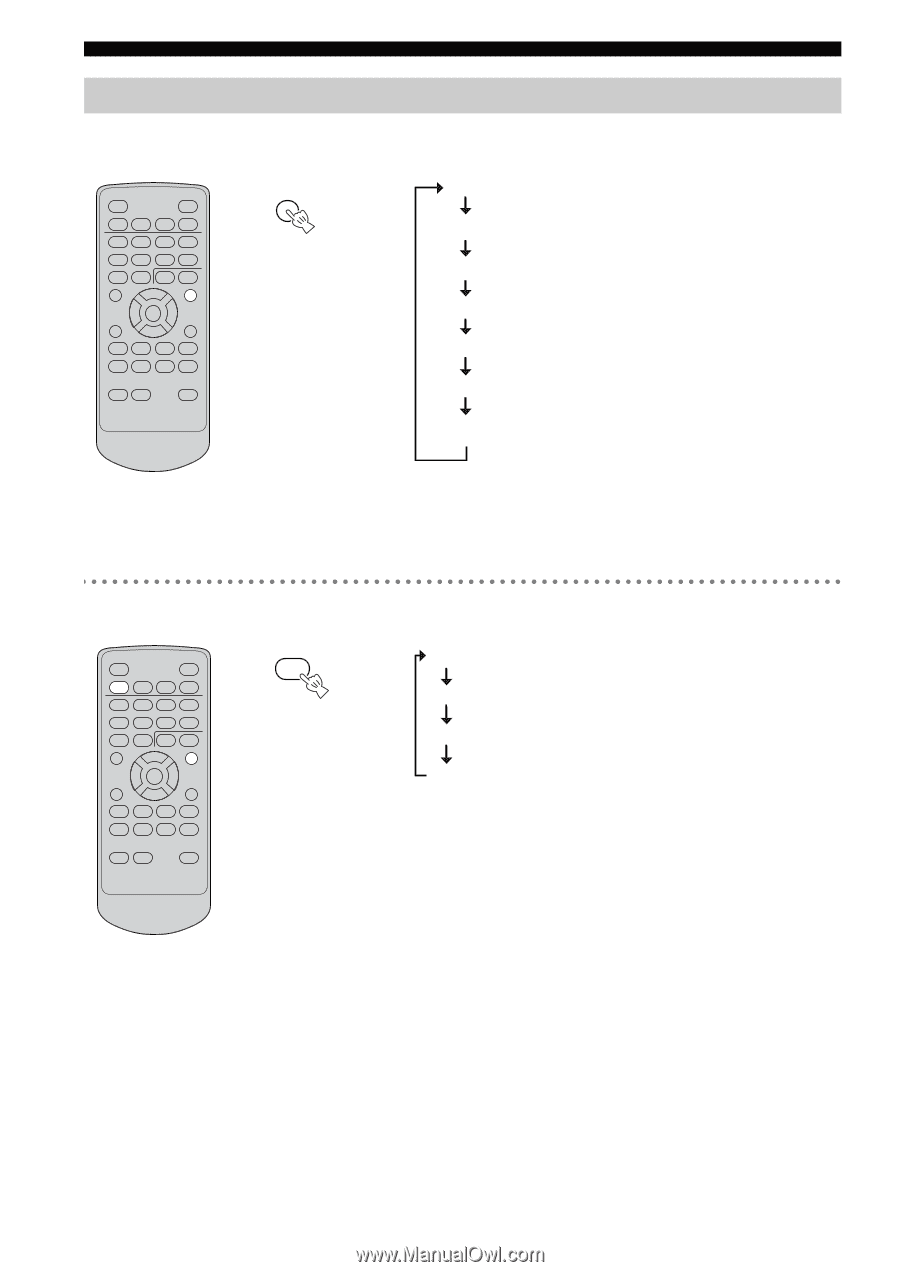
Basic operation
10
En
Useful operations for the display
DISPLAY
DISPLAY
Time and playback status
Date
Alarm 2 setting (
☞
P. 20)
Sleep timer setting (
☞
P. 21)
Alarm 1 setting (
☞
P. 20)
Countdown timer (only when activated) (
☞
P. 21)
Press repeatedly.
■
Switching the display information
Input
DIMMER
AUTO CONTROL
100%
50%
30%
■
Dimming the display
Press repeatedly.
Bright
Mid dim
Dim
Adjusts the brightness automatically
according to the ambient brightness.
DISPLAY
DIMMER