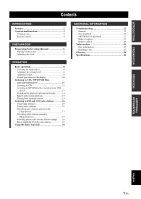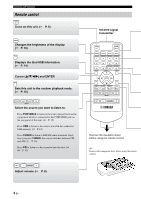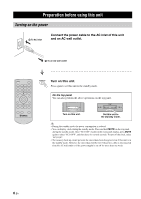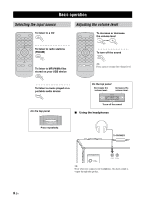Yamaha TSX-10 Owner's Manual - Page 9
Adjust the sound., Control playback.
 |
View all Yamaha TSX-10 manuals
Add to My Manuals
Save this manual to your list of manuals |
Page 9 highlights
Controls and functions INTRODUCTION ALARM ON/OFF TIME ADJ SLEEP TIMER Set various timer and clock function. ALARM ON/OFF: Activates or cancels the alarm function. (☞ P. 20) TIME ADJ: Adjusts the clock of this unit. (☞ P. 7) SLEEP: Sets the sleep timer. (☞ P. 21) TIMER: Sets the countdown timer. (☞ P. 21) 1 2 3 4 5 6 7 8 9 0 TONE EQ Select the desired track or preset station directly. (☞ P. 11, 13) Adjust the sound. TONE: Adjusts the bass and treble balance. (☞ P. 9) EQ: Selects the equalizer mode. (☞ P. 9) DISPLAY Changes the displayed information. (☞ P. 10) REPEAT Sets this unit to the repeat playback mode. (☞ P. 15) MODE-PTY SEEK-START PREQ/TEXT / / Control playback. 4 , ¢ : Skips to the beginning of the current or next track. Press and hold the key to search backward/forward. (☞ P. 11, 12) 6 : Starts and pauses playback. (☞ P. 11, 12) 7/0 : Stops playback or ejects a disc when playback is stopped. (☞ P. 11, 12) ■ Using the remote control Within 6 m (20 feet) 30˚ 30˚ Use the remote control within 6 m (20 feet) of this unit and point it toward the remote control sensor. Notes • Do not put obstacles between the sensor of this unit and the remote control. Doing so, you cannot operate this unit by the remote control. • Do not spill liquid on the remote control. • Do not drop the remote control. • Do not leave the remote control in the following places: - hot or humid places such as bathroom or near a heater - extremely cold places - dusty places For replacement of the battery ☞ P. 24. 5 En English