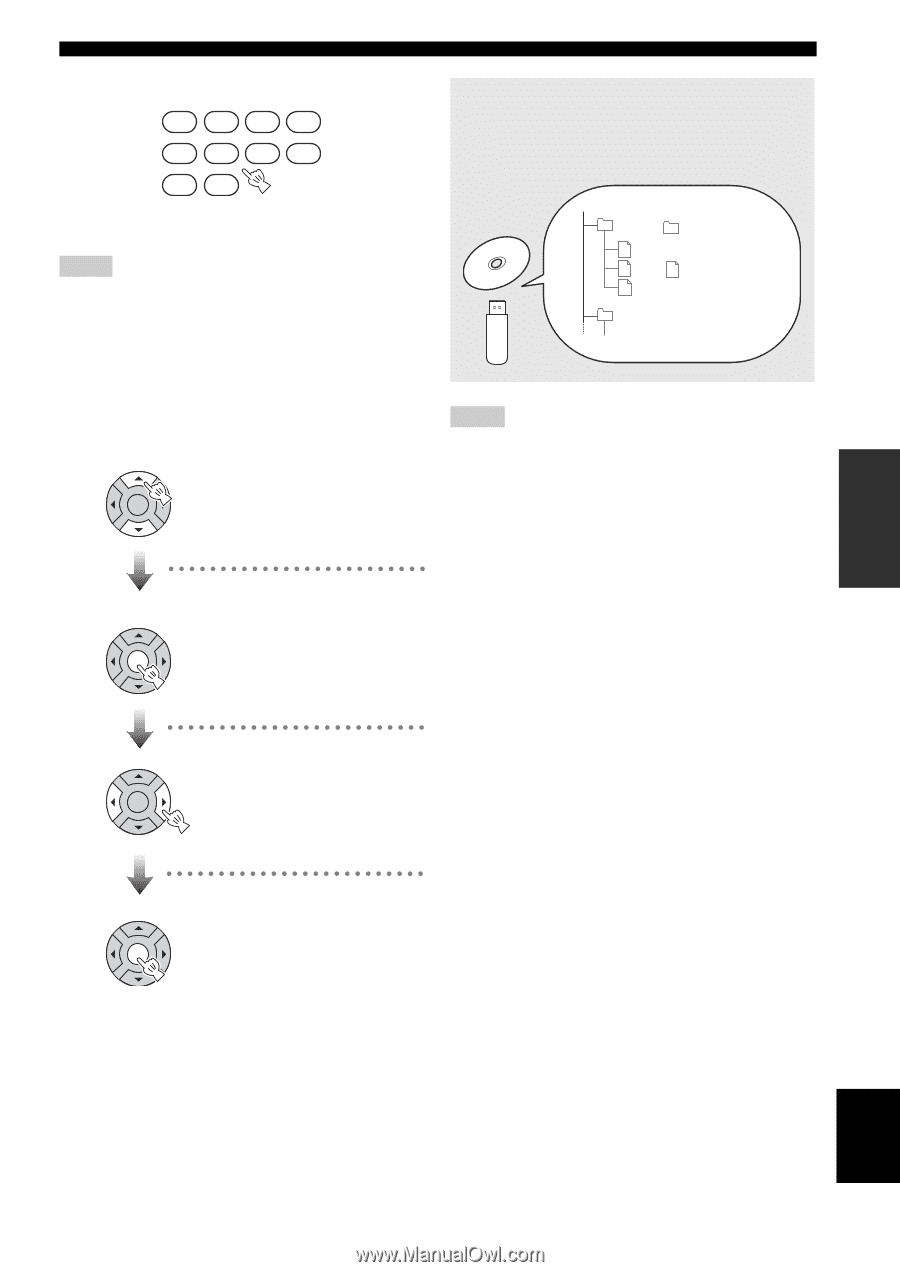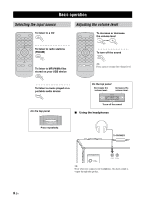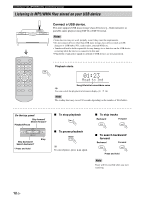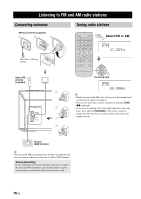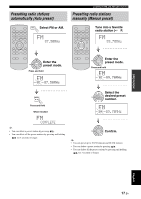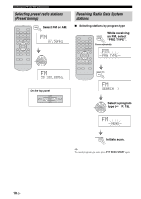Yamaha TSX-10 Owner's Manual - Page 17
To specify a track for playback, To select a folder/file for an MP3 or WMA, format file, English
 |
View all Yamaha TSX-10 manuals
Add to My Manuals
Save this manual to your list of manuals |
Page 17 highlights
OPERATION ■ To specify a track for playback 1 2 3 4 5 6 7 8 9 0 y Enter the track number you want to listen to. Notes • Depending on the conditions of recording such as software recording setting, this unit may not be able to play a disc or USB device in the order of recording. • For an MP3 or WMA disc/USB device, the number assigned to each file corresponds to the file sequence in the disc/USB device, not in the individual folders. ■ To select a folder/file for an MP3 or WMA format file PRESET TUNE ENTER Select a folder. Only when MP3/WMA disc playback PRESET Listening to CDs, MP3/WMA files, and external sources About MP3 or WMA files You can play back MP3 or WMA files recorded on your CDR, CD-RW, or USB device. This unit regards folders in a disc/ USB device as albums, and files as tracks as shown below. Folder hierarchy is disregarded. Root Folder (Album) File (Track) Notes • This unit can display up to 255 files and 255 folders. However, less than 255 files/folders may be displayed if some files/folders are not playable on this unit. • If the USB device is partitioned, only the first partition is displayed. • Some files may not work properly depending on the USB device specification. • Copyright-protected files cannot be played back. • This unit can play back files of 4 GB in size or less. TUNE ENTER PRESET TUNE ENTER Select a file. PRESET TUNE ENTER Start playback. English 13 En