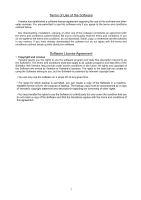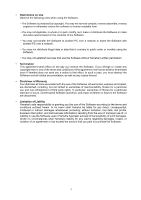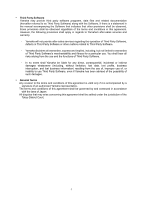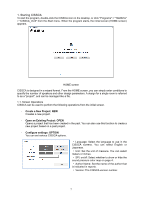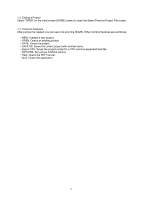Yamaha V3.0 CISSCA V3.0 Users Manual - Page 6
Index of Contents
 |
View all Yamaha V3.0 manuals
Add to My Manuals
Save this manual to your list of manuals |
Page 6 highlights
Index of Contents About CISSCA...1 PC System Requirements ...5 Install the Software ...5 Uninstall the Software ...5 1. Starting CISSCA...7 1-1. Screen Operations...7 1-2. Creating a Project...8 1-3. Editing a Project ...9 1-4. Common Features...9 2. Data Entry...10 2-1. Entering Room Conditions ...10 2-2. Configuring Speaker Density...12 2-3. Selecting the Speaker ...13 2-4. Configuring the Application...14 2-5. Adjusting Speaker Output...16 2-5-1. Ceiling speakers ...16 2-5-2. Surface mount speakers...19 2-5-3. Subwoofers...20 2-6. Viewing Settings ...21 2-7. Viewing Results ...22 2-8. Generating Reports ...24 6

6
Index of Contents
About CISSCA
.......................................................................................................................................
1
PC System Requirements
.....................................................................................................................
5
Install the Software
................................................................................................................................
5
Uninstall the Software
...........................................................................................................................
5
1. Starting CISSCA
................................................................................................................................
7
1-1. Screen Operations
......................................................................................................................
7
1-2. Creating a Project
.......................................................................................................................
8
1-3. Editing a Project
.........................................................................................................................
9
1-4. Common Features
......................................................................................................................
9
2. Data Entry
........................................................................................................................................
10
2-1. Entering Room Conditions
.......................................................................................................
10
2-2. Configuring Speaker Density
....................................................................................................
12
2-3. Selecting the Speaker
..............................................................................................................
13
2-4. Configuring the Application
.......................................................................................................
14
2-5. Adjusting Speaker Output
.........................................................................................................
16
2-5-1. Ceiling speakers
................................................................................................................
16
2-5-2. Surface mount speakers
....................................................................................................
19
2-5-3. Subwoofers
........................................................................................................................
20
2-6. Viewing Settings
.......................................................................................................................
21
2-7. Viewing Results
........................................................................................................................
22
2-8. Generating Reports
..................................................................................................................
24