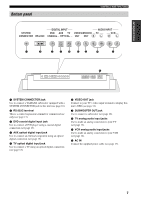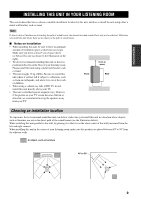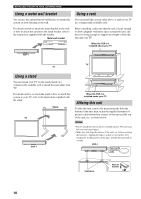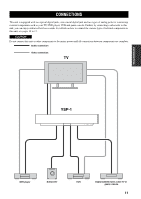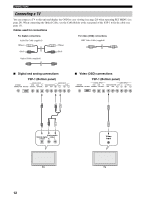Yamaha YSP-1 Owner's Manual - Page 13
Bottom panel, SUBWOOFER OUT jack
 |
UPC - 027108921426
View all Yamaha YSP-1 manuals
Add to My Manuals
Save this manual to your list of manuals |
Page 13 highlights
INTRODUCTION Bottom panel CONTROLS AND FUNCTIONS DIGITAL INPUT SYSTEM DVD AUX TV CONNECTOR RS-232C COAXIAL OPTICAL AUDIO INPUT VIDEOSUBWOOFER TV OUT OUT R L VCR R L 1 2 3 4 5 67 8 9 0 1 SYSTEM CONNECTOR jack Use to connect a YAMAHA subwoofer equipped with a SYSTEM CONNECTOR jack to this unit (see page 16). 2 RS-232C terminal This is a control expansion terminal for commercial use only (see page 17). 3 DVD coaxial digital input jack Use to connect a DVD player using a coaxial digital connection (see page 13). 4 AUX optical digital input jack Use to connect an external component using an optical digital connection (see page 15). 5 TV optical digital input jack Use to connect a TV using an optical digital connection (see page 12). 6 VIDEO OUT jack Connect to your TV's video input terminal to display this unit's OSD (see page 12). 7 SUBWOOFER OUT jack Use to connect a subwoofer (see page 16). 8 TV analog audio input jacks Use to make an analog connection to your TV (see page 12). 9 VCR analog audio input jacks Use to make an analog connection to your VCR (see page 14). 0 AC IN Connect the supplied power cable (see page 17). 7