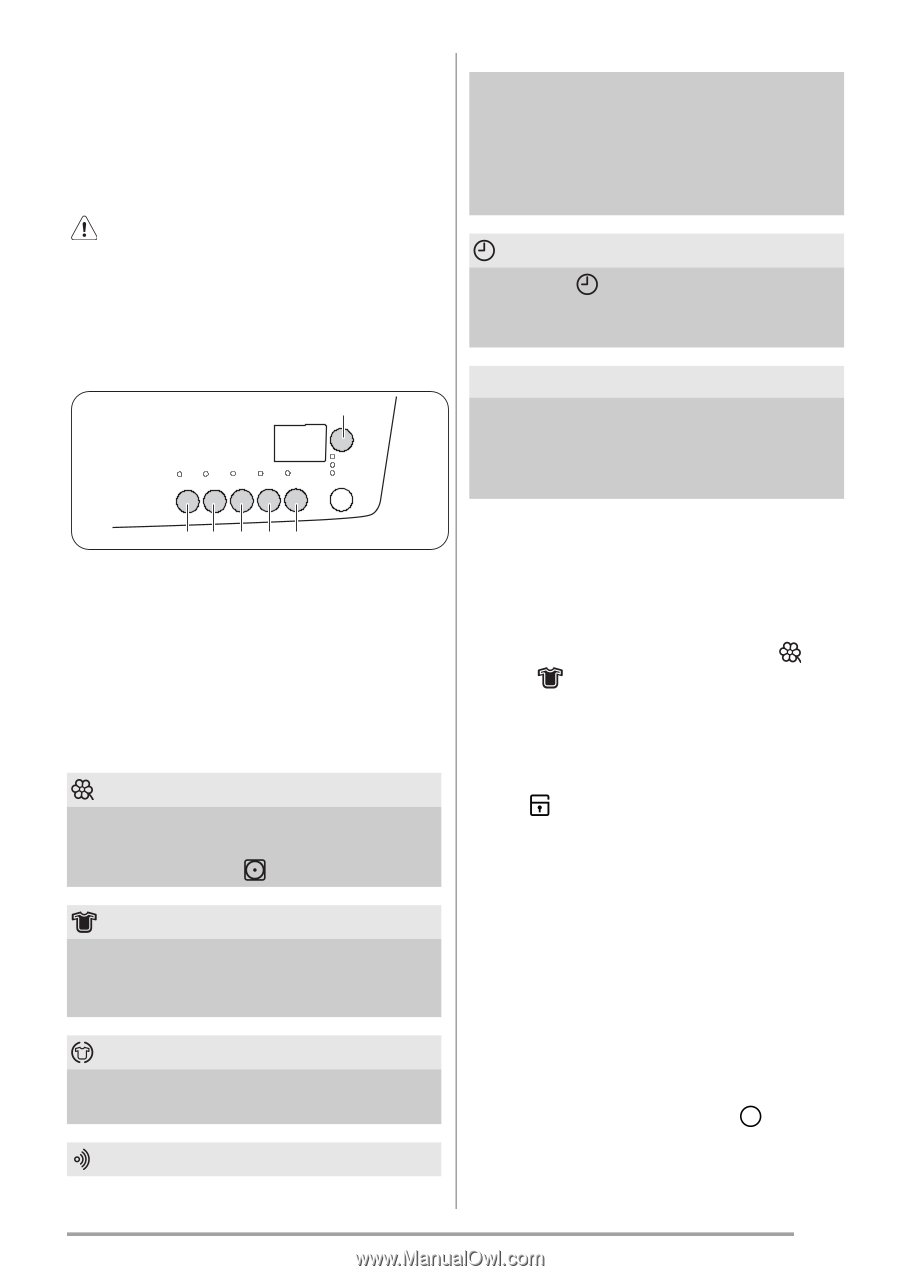Zanussi ZDC68560W Product Manaul - Page 11
Setting child lock, Starting the programme, Changing programme
 |
View all Zanussi ZDC68560W manuals
Add to My Manuals
Save this manual to your list of manuals |
Page 11 highlights
Door opening and laundry loading 1. Open the door. 2. Load your laundry (do not force it in). Caution! Do not jam laundry in between the loading door and rubber seal. 3. Close loading door securely. Lock must audibly lock. Selecting the programme Turn the programme selector dial to the required programme. The light START/PAUSE starts to flash. 6 12 3 45 Selecting additional functions You can choose from the additional functions: button 1 - DELICATE button 2 - INTENSIVE button 3 - ANTI-CREASE button 4 - BUZZER button 5 - TIME button 6 - DELAY START DELICATE gentle drying with reduced heat of sensitive fabrics and temperature-sensitive textiles (e.g. acrylic, viscose) marked on care label with: INTENSIVE If the laundry is still damp after a standard drying programme, you can increase the drying result by using the Intensive function. ANTI-CREASE prolongs the anti-crease phase to 90 mins in total. The laundry remains relaxed and free of creases. BUZZER audible confirmation of: • cycle end • anti-crease phase start and end • cycle interruption • error TIME after setting the Time programme. You can select a programme duration from 10 mins to 2 hrs in 10-minute steps. DELAY START allows to delay the start of a drying programme from minimum of 30 min. to maximum of 20 hours. Press the Delay Start button repeatedly until the desired delay start is shown on the display Setting child lock The child lock can be set to prevent a programme being accidentally started or a programme in operation being accidentally changed. The child lock function locks all buttons and the programme selector. The child lock can be activated or deactivated by holding down the DELICATE and INTENSIVE buttons simultaneously for 5 seconds. - Before programme is started: Appliance cannot be used - After programme is started: Programme in operation cannot be changed The icon appears in the display to indicate that the child safety device is activated. The child safety device is not deactivated once the programme comes to an end. If you want to set a new programme, you must first deactivate the child safety device. Starting the programme Press the Start/Pause button. The programme starts. The programme progress is shown by elapsing dry time on the LCD. Changing programme To change a programme which is running, first cancel it by turning the programme selector dial to OFF. Select the new programme and press the START/PAUSE button. 11