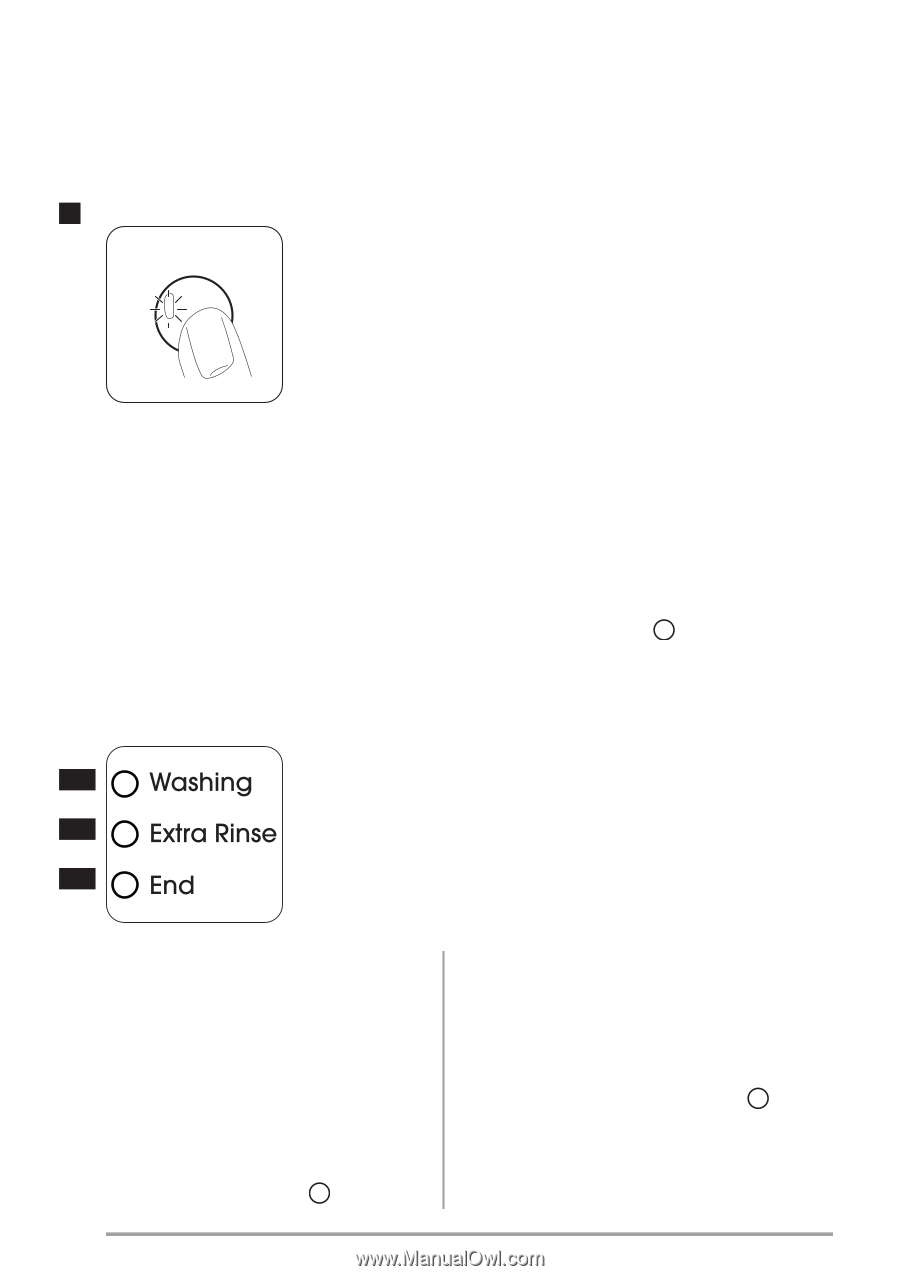Zanussi ZWG6161P Product Manaul - Page 16
At the end of the programme - cycle times
 |
View all Zanussi ZWG6161P manuals
Add to My Manuals
Save this manual to your list of manuals |
Page 16 highlights
6 Start/Pause Start /Pause , Indicator pilot lights . 7.1 7.2 7.3 Important! The selected delay can be changed only after selecting the washing programme again. The door will be locked throughout the delay time. If you need to open the door, you must set the appliance to PAUSE (by pressing the button 6) and then wait a few minutes. After you have closed the door, press the button 6 again. Start the programme by pressing the button 6 • To start the selected programme, press the button 6, the corresponding green pilot light stops flashing. The pilot light 7.1 illuminates to indicate that the appliance starts operating and the door is locked. If you have chosen a delayed start, the appliance will begin the countdown. • To interrupt a programme which is running, press the button 6: the corresponding green pilot light starts flashing. It is possible to change some options of a running programme before the programme carries them out. • To restart the programme from the point at which it was interrupted, press the button 6. • After the programme has started the door is locked. If, for any reason, you need to open the door, set firstly the appliance to PAUSE by pressing the button 6. After a few minutes it will be possible to open the door. If the door remains locked, this means that the appliance is already heating or that the water level is too high. In any case, do not try to force the door! If you cannot open the door but you need to open it you have to switch the appliance off by turning the selector dial to . After a few minutes the door can be opened (pay attention to the water level and temperature!). After closing the door, it is necessary to select the programme and options again and to press the button 6. • When you start the programme by pressing the button 6, the washing phase pilot light (7.1) illuminates. This means that the appliance is operating. • The additional rinses pilot light (7.2) illuminates when the appliance performs an extra rinse. • When the programme has finished the end cycle pilot light (7.3) comes on. At the end of the programme The appliance stops automatically. The pilot light of the button 6 and the pilot light corresponding to the just finished washing phase go off. The light 7.3 illuminates. If a programme or an option that ends with water left in the tub has been selected and the door remains locked to indicate that the water must be emptied out before opening the door. Follow the below instructions to empty out the water: • Turn the programme selector dial to . 16 • Select the draining or spinning programme. • Reduce the spin speed if needed, by pressing the relevant button. • Press the button 6. At the end of the programme, the door can be now opened. Turn the programme selector dial to to switch the appliance off. Remove the laundry from the drum and carefully check that the drum is empty. If you do not intend to carry out