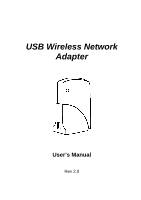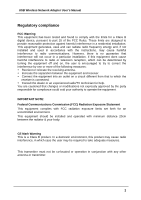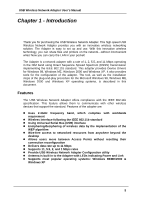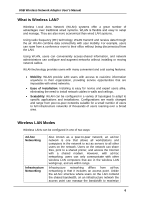ZyXEL B-200 User Guide
ZyXEL B-200 Manual
 |
View all ZyXEL B-200 manuals
Add to My Manuals
Save this manual to your list of manuals |
ZyXEL B-200 manual content summary:
- ZyXEL B-200 | User Guide - Page 1
USB Wireless Network Adapter User's Manual Rev 2.0 - ZyXEL B-200 | User Guide - Page 2
USB Wireless Network Adapter User's Manual Regulatory compliance FCC Warning This equipment has been tested and found radio frequency energy and, if not installed and used in accordance with the instructions, may cause harmful interference to radio communications. However, there is no guarantee that - ZyXEL B-200 | User Guide - Page 3
USB Wireless Network Adapter User's Manual About this manual This User's Manual describes how to install and operate your USB Wireless Network Adapter. Please read this manual before you install the product. This manual includes the following topics: Product description and features. Hardware - ZyXEL B-200 | User Guide - Page 4
Table of Contents Regulatory compliance 2 About this manual 3 Chapter 1 - Introduction 5 Features 5 What is Wireless LAN 6 Wireless Driver Installation for Windows 11 Driver installation for Windows 98 11 Driver installation for Windows 2000 14 Driver installation for Windows ME 17 Driver - ZyXEL B-200 | User Guide - Page 5
Network Adapter User's Manual Chapter 1 - IEEE 802.11b standard. This adapter provides Device Drivers for Windows 98, Windows ME, Windows 2000 and Windows XP. It also provides tools their connection reconfiguration Delivers data rate up to 11 Mbps Supports 11, 5.5, 2, and 1 Mbps rates Provide USB - ZyXEL B-200 | User Guide - Page 6
USB Wireless Network Adapter User's Manual What is Wireless LAN? Wireless Local Area Network (WLAN) provide LAN users with access to real-time information anywhere in their organization, providing service opportunities that are impossible with wired networks. • Ease of Installation: Installing is - ZyXEL B-200 | User Guide - Page 7
USB Wireless Network Adapter User's Manual bandwidth utilization. Additionally, the access point enables wall has reinforcing metal in its structure. Install another access point to circumvent this problem. • Floors usually have metal girders and metal reinforcing struts that interfere with WLAN - ZyXEL B-200 | User Guide - Page 8
are included on package. One USB Wireless Network Adapter One USB cable One CD containing drivers and documentation One Quick Installation Guide System Requirements for the Adapter Operating System: MS Windows 98/ME/2000 & Windows XP Desktop PC or notebook PC with CD-ROM drive One free USB port - ZyXEL B-200 | User Guide - Page 9
USB Wireless Network Adapter User's Manual And your Adapter comes with an USB cable that has two different types of connectors - type A & type B. Type A connector of the USB cable plugs into - ZyXEL B-200 | User Guide - Page 10
USB Wireless Network Adapter User's Manual Disconnecting the USB Adapter In Windows 98/ME/2000/XP operating systems, you do not have to power down your notebook/desktop PC to remove the Adapter. The Adapter is hot swappable-you can - ZyXEL B-200 | User Guide - Page 11
User's Manual Chapter 3 - Driver Installation for Windows The following sections cover the USB Wireless Network Adapter driver installation in the Windows 98/ME/2000/XP operating systems. Note! You have to install your hardware first before you begin to install the drivers. Driver installation - ZyXEL B-200 | User Guide - Page 12
USB Wireless Network Adapter User's Manual 3. A screen appears prompting you to select an installation method. Select Search for the best driver for your device. (Recommended) and click Next to continue. 4. Ensure that the CD-ROM drive is selected. Inserts the driver CD-ROM into your CD-ROM drive - ZyXEL B-200 | User Guide - Page 13
USB Wireless Network Adapter User's Manual 5. The following screen appears showing the driver search result. Click Next to continue the installation. 6. Windows 98 copies files to your hard disk. The following screen will appear to inform you when - ZyXEL B-200 | User Guide - Page 14
Adapter User's Manual 7. The and prompts you to input the path to the files. Follow the instructions on your screen, and then click OK to continue. After you have 4. Driver installation for Windows 2000 Follow the steps below to install the USB Wireless Network Adapter drivers for Windows 2000. - ZyXEL B-200 | User Guide - Page 15
USB Wireless Network Adapter User's Manual 3. A screen appears prompting you to select an installation method. Select Search for a suitable driver for my device (recommended) and click Next to continue. 4. Ensure that the CD-ROM driver is selected and insert the driver CD-ROM into your CD-ROM drive - ZyXEL B-200 | User Guide - Page 16
USB Wireless Network Adapter User's Manual 5. The following screen appears showing the driver search result. Click Next to continue the installation. 6. The following screen appears. Click Yes to continue 16 - ZyXEL B-200 | User Guide - Page 17
USB Wireless Network Adapter User's Manual 7. The Windows has finished installing software for the device. Click Finish to finish the installation. Then system will start to install Wireless utility automatically. Please refer to procedures at Chapter 4. Driver installation for Windows ME Follow the - ZyXEL B-200 | User Guide - Page 18
USB Wireless Network Adapter User's Manual 3. The system will find the setup files and follow the instruction to copy files to your hard disk. The following screen will appear when the software installation has finished. Click Finish to finish the installation. 4. The - ZyXEL B-200 | User Guide - Page 19
input the path to the files. Follow the instructions on your screen, and then click OK to continue. After you have rebooted the computer, system will start to install Wireless utility automatically, please refer to procedures at Chapter 4. Driver installation for Windows XP Follow the steps below - ZyXEL B-200 | User Guide - Page 20
USB Wireless Network Adapter User's Manual 3. Click Continue Anyway to continue the installation. 4. The Windows has finished installing software for the device. Click Finish to finish the installation Then system will - ZyXEL B-200 | User Guide - Page 21
Network Adapter User's Manual Chapter 4 - Installing and Using the Wireless Utility The following sections cover the USB Wireless Network Adapter utility installation and configuration. Installation in Windows After you have installed the USB Wireless Network Adapter driver and have rebooted the - ZyXEL B-200 | User Guide - Page 22
USB Wireless Network Adapter User's Manual 2. The screen will show you the default destination chosen by the utility. Click Next to continue or click the Browse button to select an alternate - ZyXEL B-200 | User Guide - Page 23
USB Wireless Network Adapter User's Manual 4. The following screen will start to copy the program files. Click Next to continue or click Back to review or change any settings. 5. The Setup - ZyXEL B-200 | User Guide - Page 24
USB Wireless Network Adapter User's Manual Using Wireless Utility In Windows XP Wireless LAN Utility There are two ways to configure USB Wireless Network Adapter. One is Wireless LAN Utility; the - ZyXEL B-200 | User Guide - Page 25
USB Wireless Network Adapter User's Manual 4. Make sure "Use Windows to configure my wireless network settings" is checked and click OK. 25 - ZyXEL B-200 | User Guide - Page 26
USB Wireless Network Adapter User's Manual 5. Click the Windows Wireless Network Configuration icon again to open the Windows Wireless Network Configuration. Windows Wireless Network Configuration 6. Select an available network and click - ZyXEL B-200 | User Guide - Page 27
USB Wireless Network Adapter User's Manual 8. Click Properties to start Windows Wireless Network Configuration. Use Wireless LAN Utility 1. Exit the Wireless LAN Utility. 2. Click Windows Wireless Network Configuration icon. Windows Wireless Network Configuration 3. Click Advanced button. 27 - ZyXEL B-200 | User Guide - Page 28
USB Wireless Network Adapter User's Manual 4. Make sure "Use windows to configure my wireless network settings" is unchecked and then click OK button. 28 - ZyXEL B-200 | User Guide - Page 29
USB Wireless Network Adapter User's Manual 5. Click Start -> All Programs -> IEEE802.11b WLAN USB Adapter v3.0 then click IEEE802.11b WLAN USB Adapter Utility to restart Wireless LAN Utility. 6. The Wireless - ZyXEL B-200 | User Guide - Page 30
USB Wireless Network Adapter User's Manual Use Wireless LAN Utility In Windows 98, ME and 2000 Wireless LAN Utility icon Icon Meaning Green: indicates a connection is linked to a wireless network. Red: indicates that the wireless LAN card is looking for an - ZyXEL B-200 | User Guide - Page 31
USB Wireless Network Adapter User's Manual Configuring the USB Wireless Network Adapter 1. This screen shows you the status of your current connection. Click Re-Scan to search for wireless connection (the - ZyXEL B-200 | User Guide - Page 32
USB Wireless Network Adapter User's Manual 3. Select the "Site Survey" tab. The list on the adjacent screen shows you available Access Points and their features. Click on the desired Access Point, - ZyXEL B-200 | User Guide - Page 33
Adapter User's Manual 4. Click on while WEP is enabled. For the Authentication Type, the current supported algorithms are Open System, Shared Key, and Auto. The algorithm of the desired Access Point. When select Auto mode, the driver can auto detect the Authentication Type of the Access Point you - ZyXEL B-200 | User Guide - Page 34
USB Wireless Network Adapter User's Manual 6. The "About" tab shows you copyright and version information about the driver, the configuration utility, and the firmware. Click OK to complete the configuration. 34 - ZyXEL B-200 | User Guide - Page 35
USB Wireless Network Adapter User's Manual Chapter 5 - Installing Network Protocols Protocols are necessary for computers to be recognized on your network. Windows 2000/XP users need to check their Windows User Guides for protocol installation. Installing the Network Protocols for Windows 98 and ME - ZyXEL B-200 | User Guide - Page 36
USB Wireless Network Adapter User's Manual 2. Select IEEE802.11b WLAN USB Adapter v3.0 from the list and click the Add button. 3. Highlight Protocol and click the Add button. 36 - ZyXEL B-200 | User Guide - Page 37
USB Wireless Network Adapter User's Manual 4. Select Microsoft from the list of "Manufacturers" and TCP/IP from the list of "Network Protocols" and click the OK button to finish the installation. 37 - ZyXEL B-200 | User Guide - Page 38
properly. 5. The Adapter does not work properly. Check that the Adapter drivers are loaded properly. You can easily check it through the Network Adapter PC. The repeat hardware and software installation as specified in this manual. 6. In Infrastructure mode, my notebook / desktop PC cannot - ZyXEL B-200 | User Guide - Page 39
USB Wireless Network Adapter User's Manual Appendix B - Specifications Standards: Channels: Antenna: Frequency: Data Rate: Operating Ranges: Temperature: Humidity: IEEE 802.11b USB 1.0, 1.1 11 Channels (US, Canada) 13 Channels (Europe) 14 Channels (
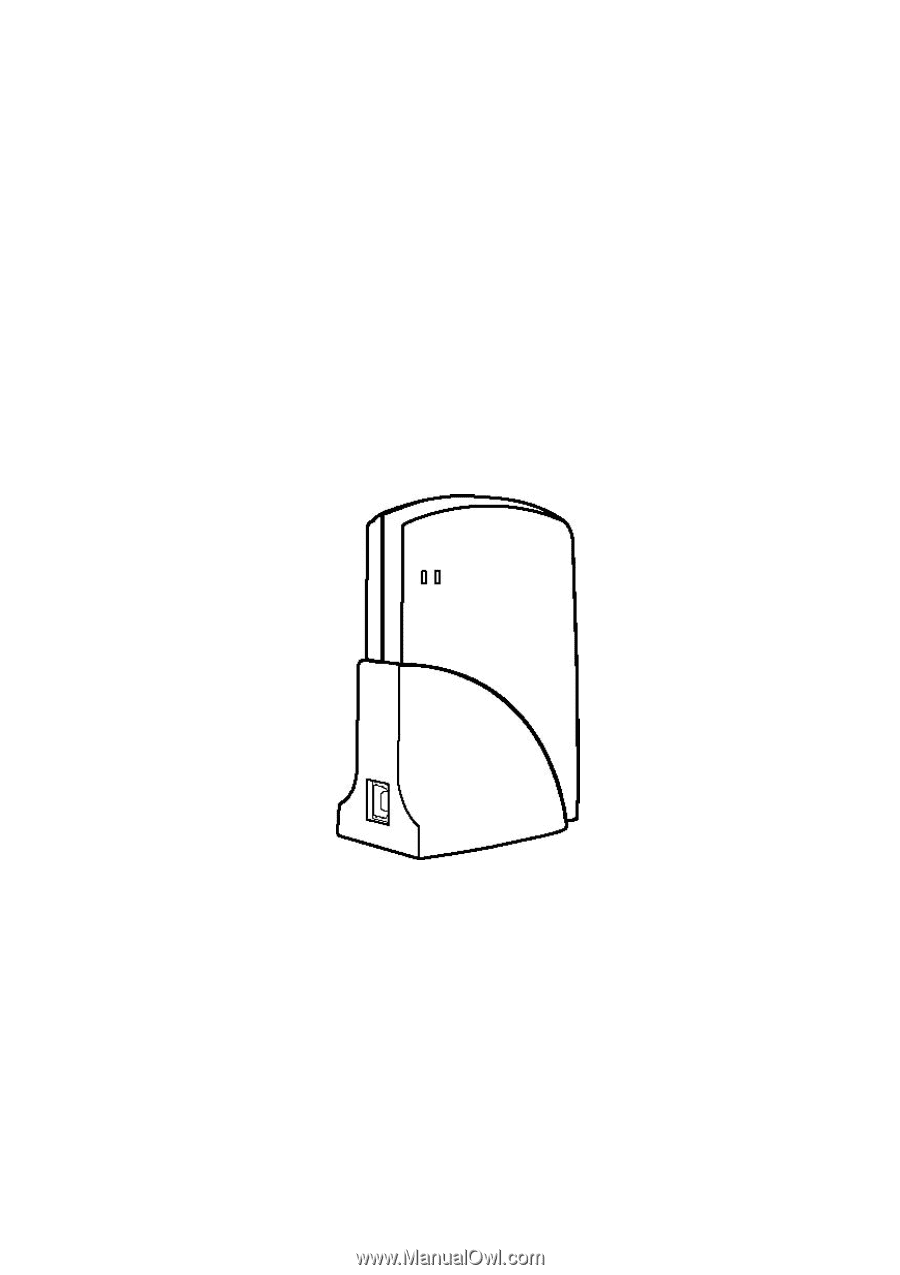
USB Wireless Network
Adapter
User’s Manual
Rev 2.0