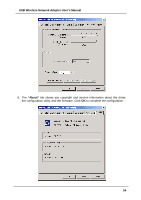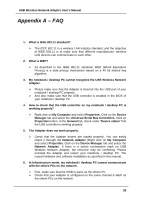ZyXEL B-200 User Guide - Page 38
Appendix A - FAQ
 |
View all ZyXEL B-200 manuals
Add to My Manuals
Save this manual to your list of manuals |
Page 38 highlights
USB Wireless Network Adapter User's Manual Appendix A - FAQ 1. What is IEEE 802.11 standard? The IEEE 802.11 is a wireless LAN industry standard, and the objective of IEEE 802.11 is to make sure that different manufactures' wireless LAN devices can communicate to each other. 2. What is WEP? As described in the IEEE 802.11 standard, WEP (Wired Equivalent Privacy) is a data privacy mechanism based on a 40 bit shared key algorithm. 3. My notebook / desktop PC cannot recognize the USB Wireless Network Adapter. Please make sure that the Adapter is inserted into the USB port of your notebook / desktop PC properly. And also make sure that the USB controller is enabled in the BIOS of your notebook / desktop PC. 4. How to check that the USB controller on my notebook / desktop PC is working properly? Right click on My Computer and select Properties. Click on the Device Manager tab and select the Universal Serial Bus Controllers. Click on Properties button. In the General tab, check under "Device status" that the USB controller is working properly. 5. The Adapter does not work properly. Check that the Adapter drivers are loaded properly. You can easily check it through the Network Adapter (Right click on My Computer and select Properties. Click on the Device Manager tab and select the Network Adapter). If there is a yellow exclamation mark on USB Wireless Network Adapter, the resource may be conflicting. Please uninstall the Adapter and restart your notebook / desktop PC. The repeat hardware and software installation as specified in this manual. 6. In Infrastructure mode, my notebook / desktop PC cannot communicate with the others PCs on the network. First, make sure that the SSID is same as the others PC. Check that your Adapter is configured on the same channel & WEP as the others PCs on the network. 38