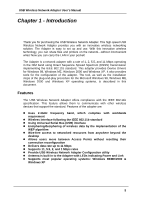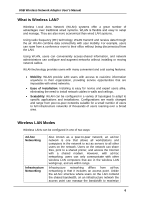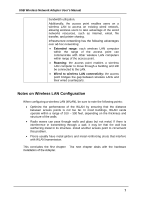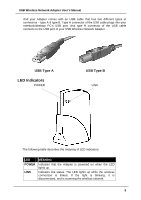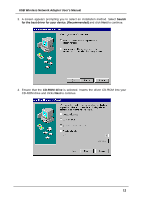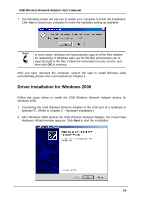ZyXEL B-200 User Guide - Page 10
Disconnecting the USB Adapter
 |
View all ZyXEL B-200 manuals
Add to My Manuals
Save this manual to your list of manuals |
Page 10 highlights
USB Wireless Network Adapter User's Manual Disconnecting the USB Adapter In Windows 98/ME/2000/XP operating systems, you do not have to power down your notebook/desktop PC to remove the Adapter. The Adapter is hot swappable-you can remove the Adapter when your notebook/desktop PC is powered on. WARNING: Do not remove the USB Wireless Network Adapter when a data transmission is taking place. Exit your communications program normally, stop the Adapter if necessary, and then remove the adapter. 10
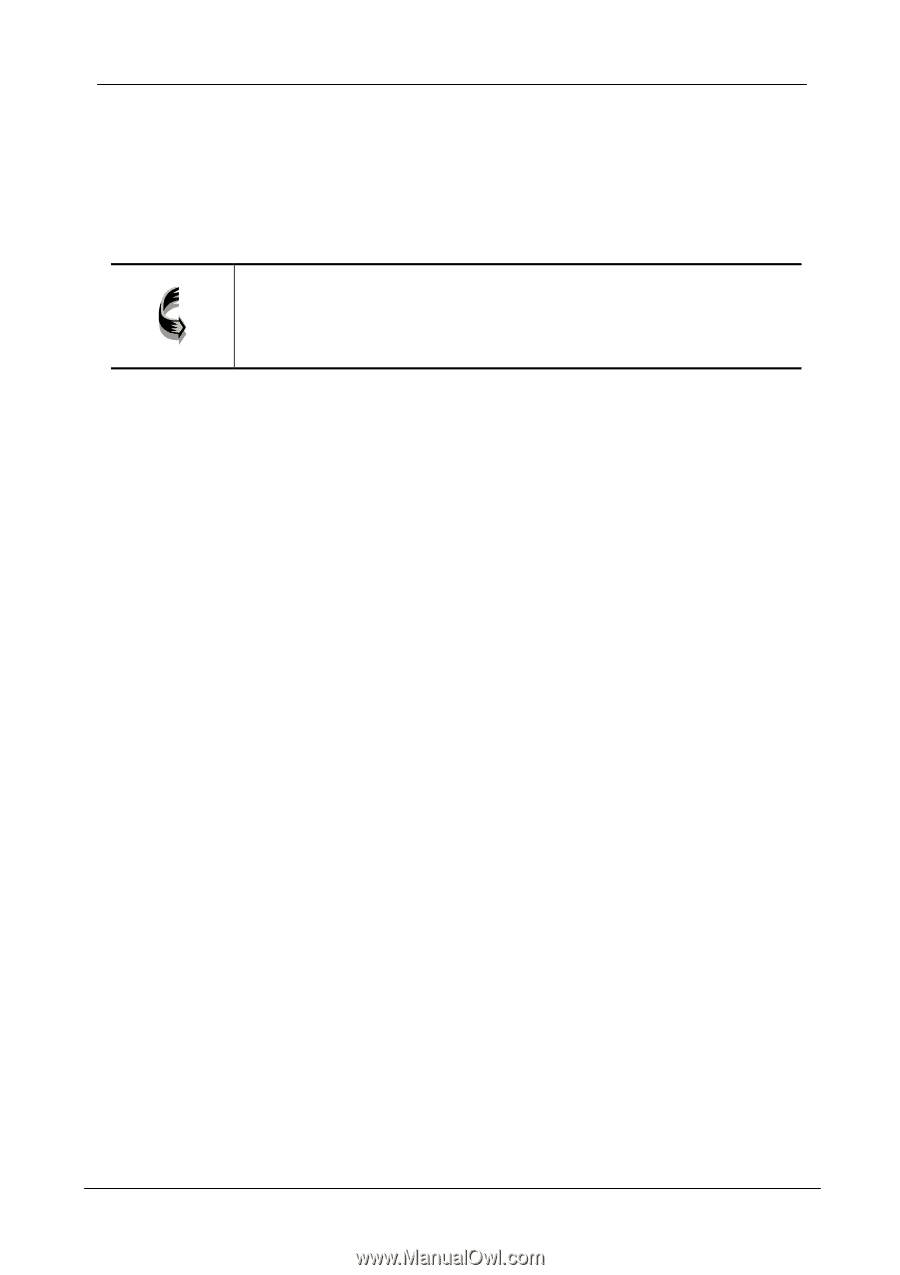
USB Wireless Network Adapter User’s Manual
10
Disconnecting the USB Adapter
In Windows 98/ME/2000/XP operating systems, you do not have to power down
your notebook/desktop PC to remove the Adapter.
The Adapter is hot
swappable—you can remove the Adapter when your notebook/desktop PC is
powered on.
WARNING:
Do not remove the USB Wireless Network Adapter when a data
transmission is taking place.
Exit your communications program
normally, stop the Adapter if necessary, and then remove the
adapter.