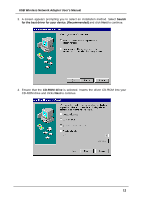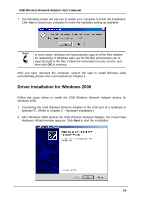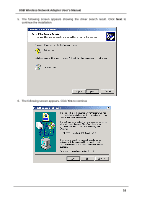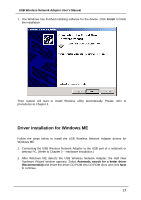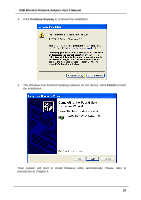ZyXEL B-200 User Guide - Page 15
USB Wireless Network Adapter User's Manual, Search, for a suitable driver for my device recommended
 |
View all ZyXEL B-200 manuals
Add to My Manuals
Save this manual to your list of manuals |
Page 15 highlights
USB Wireless Network Adapter User's Manual 3. A screen appears prompting you to select an installation method. Select Search for a suitable driver for my device (recommended) and click Next to continue. 4. Ensure that the CD-ROM driver is selected and insert the driver CD-ROM into your CD-ROM drive and click Next to continue. 15

USB Wireless Network Adapter User’s Manual
15
3. A screen appears prompting you to select an installation method. Select
Search
for a suitable driver for my device (recommended)
and click
Next
to continue.
4. Ensure that the
CD-ROM driver
is selected and insert the driver CD-ROM into
your CD-ROM drive and click
Next
to continue.