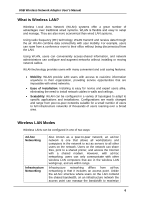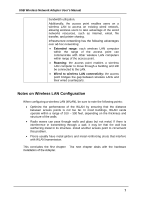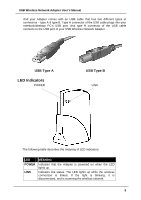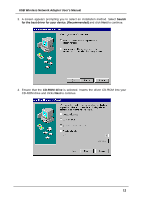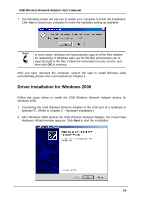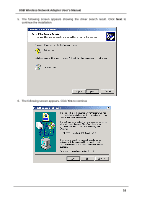ZyXEL B-200 User Guide - Page 11
Driver Installation for Windows
 |
View all ZyXEL B-200 manuals
Add to My Manuals
Save this manual to your list of manuals |
Page 11 highlights
USB Wireless Network Adapter User's Manual Chapter 3 - Driver Installation for Windows The following sections cover the USB Wireless Network Adapter driver installation in the Windows 98/ME/2000/XP operating systems. Note! You have to install your hardware first before you begin to install the drivers. Driver installation for Windows 98 Follow the steps below to install the USB Wireless Network Adapter drivers for Windows 98. 1. Connecting the USB Wireless Network Adapter to the USB port of a notebook or desktop PC. (Refer to Chapter 2 - Hardware installation.) 2. After Windows 98 detects the USB Wireless Network Adapter, the Add New Hardware Wizard window appears. Clicks Next to continue the installation. 11

USB Wireless Network Adapter User’s Manual
11
Chapter 3 – Driver Installation for Windows
The following sections cover the USB Wireless Network Adapter driver installation in the
Windows 98/ME/2000/XP operating systems.
Note!
You have to install your hardware first before you begin to install
the drivers.
Driver installation for Windows 98
Follow the steps below to install the USB Wireless Network Adapter drivers for
Windows 98.
1. Connecting the USB Wireless Network Adapter to the USB port of a notebook or
desktop PC. (Refer to Chapter 2 – Hardware installation.)
2. After Windows 98 detects the USB Wireless Network Adapter, the
Add New
Hardware
Wizard
window appears. Clicks
Nex
t to continue the installation.