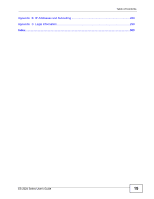Table of Contents
ES-2024 Series User’s Guide
17
27.2 DHCP Status
...................................................................................................................
216
27.3 DHCP Relay
...................................................................................................................
216
27.3.1 DHCP Relay Agent Information
.............................................................................
216
27.3.2 Configuring DHCP Global Relay
............................................................................
217
27.3.3 Global DHCP Relay Configuration Example
..........................................................
218
27.4 Configuring DHCP VLAN Settings
................................................................................
219
27.4.1 Example: DHCP Relay for Two VLANs
..................................................................
220
Part V: Management
.............................................................................
223
Chapter
28
Maintenance
..........................................................................................................................
225
28.1 The Maintenance Screen
...............................................................................................
225
28.2 Load Factory Default
......................................................................................................
226
28.3 Save Configuration
..........................................................................................................
226
28.4 Reboot System
................................................................................................................
227
28.5 Firmware Upgrade
........................................................................................................
227
28.6 Restore a Configuration File
.........................................................................................
228
28.7 Backup a Configuration File
.........................................................................................
228
28.8 FTP Command Line
........................................................................................................
229
28.8.1 Filename Conventions
..........................................................................................
229
28.8.2 FTP Command Line Procedure
............................................................................
230
28.8.3 GUI-based FTP Clients
..........................................................................................
231
28.8.4 FTP Restrictions
....................................................................................................
231
Chapter
29
Access Control
......................................................................................................................
233
29.1 Access Control Overview
............................................................................................
233
29.2 The Access Control Main Screen
....................................................................................
233
29.3 About SNMP
..................................................................................................................
234
29.3.1 SNMP v3 and Security
...........................................................................................
235
29.3.2 Supported MIBs
...................................................................................................
235
29.3.3 SNMP Traps
..........................................................................................................
236
29.3.4 Configuring SNMP
..............................................................................................
240
29.3.5 Configuring SNMP Trap Group
...........................................................................
243
29.3.6 Setting Up Login Accounts
.................................................................................
244
29.4 SSH Overview
.................................................................................................................
245
29.5 How SSH works
...............................................................................................................
246
29.6 SSH Implementation on the Switch
.................................................................................
247
29.6.1 Requirements for Using SSH
.................................................................................
247
29.7 Introduction to HTTPS
.....................................................................................................
247