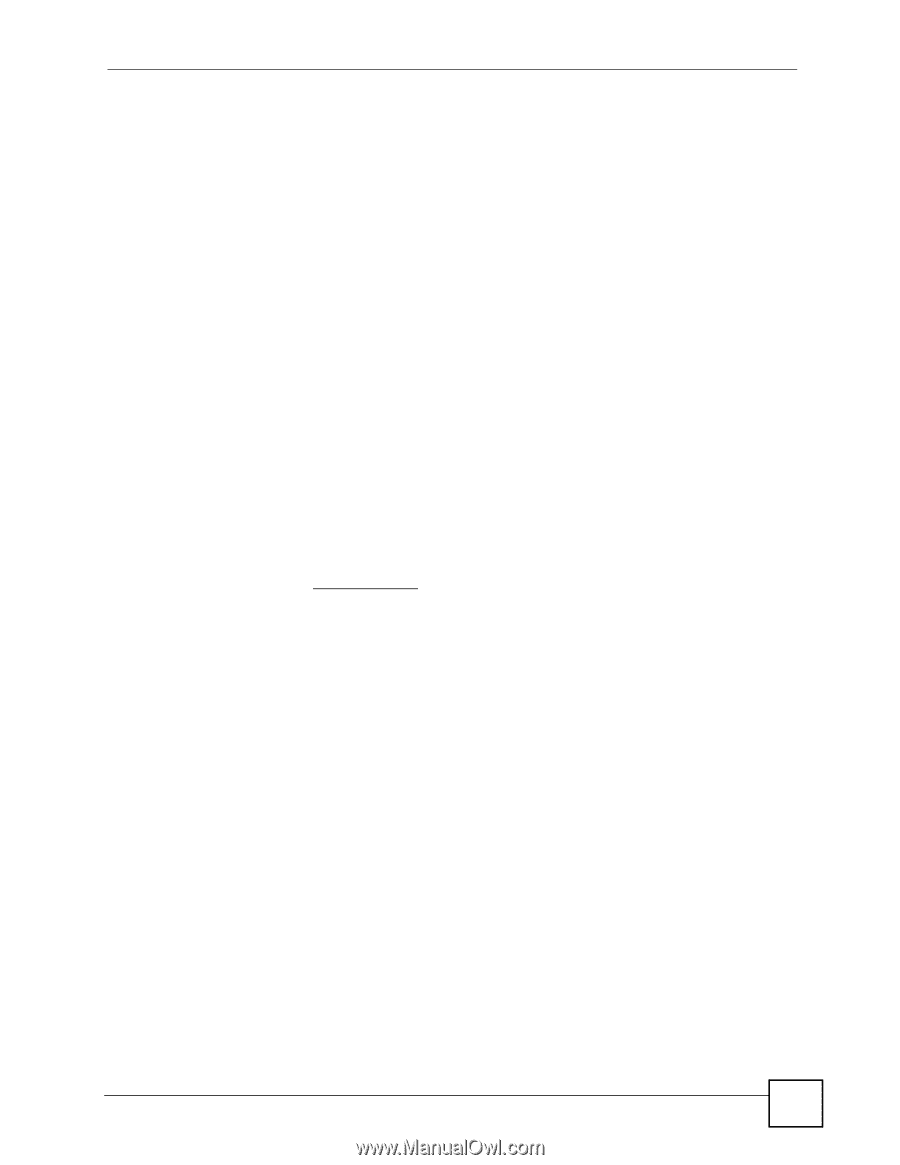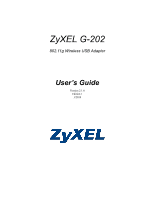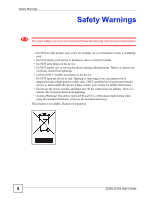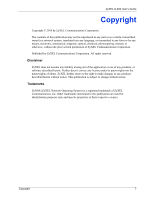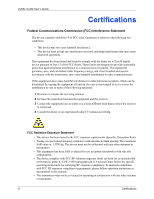ZyXEL G-202 User Guide - Page 3
About This User's Guide - 802 11g usb wireless adapter
 |
View all ZyXEL G-202 manuals
Add to My Manuals
Save this manual to your list of manuals |
Page 3 highlights
ZyXEL G-202 User's Guide About This User's Guide Congratulations on your purchase of the ZyXEL G-202 802.11g Wireless USB Adapter. Your G-202 is easy to install and configure. About This User's Guide This manual is designed to guide you through the configuration of your G-202 for its various applications. Related Documentation • Supporting Disk Refer to the included CD for support documents. • Quick Start Guide The Quick Start Guide is designed to help you get up and running right away. They contain hardware installation/connection information. • ZyXEL Glossary and Web Site Please refer to www.zyxel.com for an online glossary of networking terms and additional support documentation. User Guide Feedback Help us help you. E-mail all User Guide-related comments, questions or suggestions for improvement to [email protected] or send regular mail to The Technical Writing Team, ZyXEL Communications Corp., 6 Innovation Road II, Science-Based Industrial Park, Hsinchu, 300, Taiwan. Thank you. Customer Support Should problems arise that cannot be solved by the methods listed above, you should contact your vendor. If you cannot contact your vendor, then contact a ZyXEL office for the region in which you bought the device. See http://www.zyxel.com/web/contact_us.php for contact information. Please have the following information ready when you contact an office. • Product model and serial number. • Warranty Information. • Date that you received your device. • Brief description of the problem and the steps you took to solve it. About This User's Guide 3