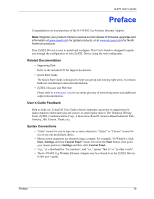ZyXEL G-470 User Guide - Page 22
ZyXEL Device Hardware Installation
 |
View all ZyXEL G-470 manuals
Add to My Manuals
Save this manual to your list of manuals |
Page 22 highlights
G-470 User's Guide The following lists the main features of your ZyXEL Device. See the product specifications in the appendix for detailed features. • Hardware An external antenna. Lights to indicate power, device status, LAN status, WLAN status and link quality. Easy, driver-free installation. • Wireless LAN Your device can communicate with other IEEE 802.11b/g compliant wireless devices. Automatic data rate selection. Roaming capability. • Ethernet A built-in RJ-45 Ethernet port that connects to any Ethernet device. DHCP client support. Power over Ethernet (PoE) support. • Management The ZyXEL Device allows you to locate and configure the device from any computer on the network. Embedded web-based configurator. Firmware upgradeable. • Security Offers 64-bit and 128-bit WEP (Wired Equivalent Privacy) data encryption for network security. Supports IEEE802.1x, Wi-Fi Protected Access (WPA) and WPA2. Password-protected management interface. 1.1.1 ZyXEL Device Hardware Installation • Follow the instructions in the Quick Start Guide to make hardware connections. Figure 3 The ZyXEL Device: Front Panel 22 Chapter 1 Getting Started