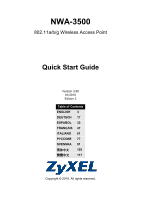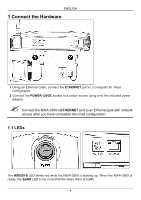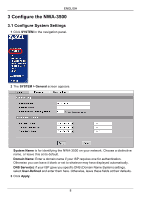ZyXEL NWA-3500 Quick Start Guide - Page 3
ENGLISH, You may need your Internet access information.
 |
View all ZyXEL NWA-3500 manuals
Add to My Manuals
Save this manual to your list of manuals |
Page 3 highlights
ENGLISH Overview This Quick Start Guide shows how to set up and configure the NWA-3500 (Z in the figure) to allow wireless clients to securely access your wired network. See your User's Guide for more information. " You may need your Internet access information. To set up your wireless network you need to: 1 Connect the Hardware 2 Access the Web Configurator 3 Configure the NWA-3500 4 Install the Hardware 5 Set Up Power over Ethernet (Optional) 3

3
Overview
This Quick Start Guide shows how to set up and configure the NWA-3500 (
Z
in the figure)
to allow wireless clients to securely access your wired network. See your User’s Guide for
more information.
You may need your Internet access information.
To set up your wireless network you need to:
1
Connect the Hardware
2
Access the Web Configurator
3
Configure the NWA-3500
4
Install the Hardware
5
Set Up Power over Ethernet (Optional)
ENGLISH