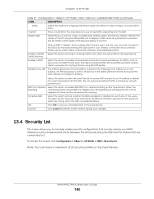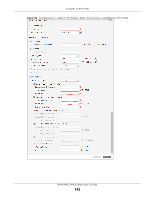ZyXEL NWA1123-ACv2 User Guide - Page 137
Configuration > Object > AP Profile > SSID > SSID List, LABEL, DESCRIPTION
 |
View all ZyXEL NWA1123-ACv2 manuals
Add to My Manuals
Save this manual to your list of manuals |
Page 137 highlights
Chapter 13 AP Profile makes a connection to it. To access this screen click Configuration > Object > AP Profile > SSID > SSID List. Note: You cannot add or remove an SSID profile after running the setup wizard. Figure 80 Configuration > Object > AP Profile > SSID > SSID List (Default) Figure 81 Configuration > Object > AP Profile > SSID > SSID List (After wizard setup) The following table describes the labels in this screen. Table 56 Configuration > Object > AP Profile > SSID > SSID List LABEL DESCRIPTION Add Click this to add a new SSID profile. Edit Remove This button is not available after you configure the Zyxel Deviceusing the wizard. Click this to edit the selected SSID profile. Click this to remove the selected SSID profile. Object Reference # Profile Name SSID Security Profile This button is not available after you configure the Zyxel Deviceusing the wizard. Click this to view which other objects are linked to the selected SSID profile (for example, radio profile). This field is a sequential value, and it is not associated with a specific user. This field indicates the name assigned to the SSID profile. This field indicates the SSID name as it appears to wireless clients. This field indicates which (if any) security profile is associated with the SSID profile. NWA/WAC/WAX Series User's Guide 137