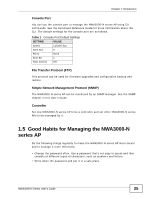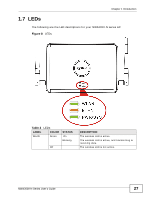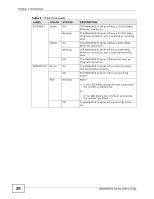ZyXEL NWA3560-N User Guide - Page 25
Good Habits for Managing the NWA3000-N series AP, Console Port, File Transfer Protocol FTP - password
 |
View all ZyXEL NWA3560-N manuals
Add to My Manuals
Save this manual to your list of manuals |
Page 25 highlights
Chapter 1 Introduction Console Port You can use the console port to manage the NWA3000-N series AP using CLI commands. See the Command Reference Guide for more information about the CLI. The default settings for the console port are as follows. Table 1 Console Port Default Settings SETTING VALUE Speed 115200 bps Data Bits 8 Parity None Stop Bit 1 Flow Control Off File Transfer Protocol (FTP) This protocol can be used for firmware upgrades and configuration backup and restore. Simple Network Management Protocol (SNMP) The NWA3000-N series AP can be monitored by an SNMP manager. See the SNMP chapter in this User's Guide. Controller Set one NWA3000-N series AP to be a controller and set other NWA3000-N series APs to be managed by it. 1.5 Good Habits for Managing the NWA3000-N series AP Do the following things regularly to make the NWA3000-N series AP more secure and to manage it more effectively. • Change the password often. Use a password that's not easy to guess and that consists of different types of characters, such as numbers and letters. • Write down the password and put it in a safe place. NWA3000-N Series User's Guide 25