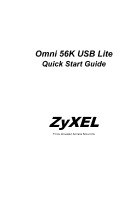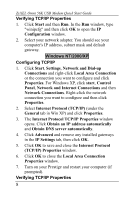ZyXEL Omni 56K USB Lite Quick Start Guide - Page 4
ZyXEL Omni 56K USB Modem Quick Start Guide - driver windows 7
 |
View all ZyXEL Omni 56K USB Lite manuals
Add to My Manuals
Save this manual to your list of manuals |
Page 4 highlights
ZyXEL Omni 56K USB Modem Quick Start Guide Step 4. In Windows 98, this screen is displayed. Click One of the other drivers and View List. Scroll down and select the driver for the country you are in and click OK. Click Next. Windows copies the driver files into your system and builds the driver information database. In Windows 2000, you go through the installation wizard more than once. The first time this screen is displayed, click Next. The second time, click Install one of the other drivers and then Next. 4
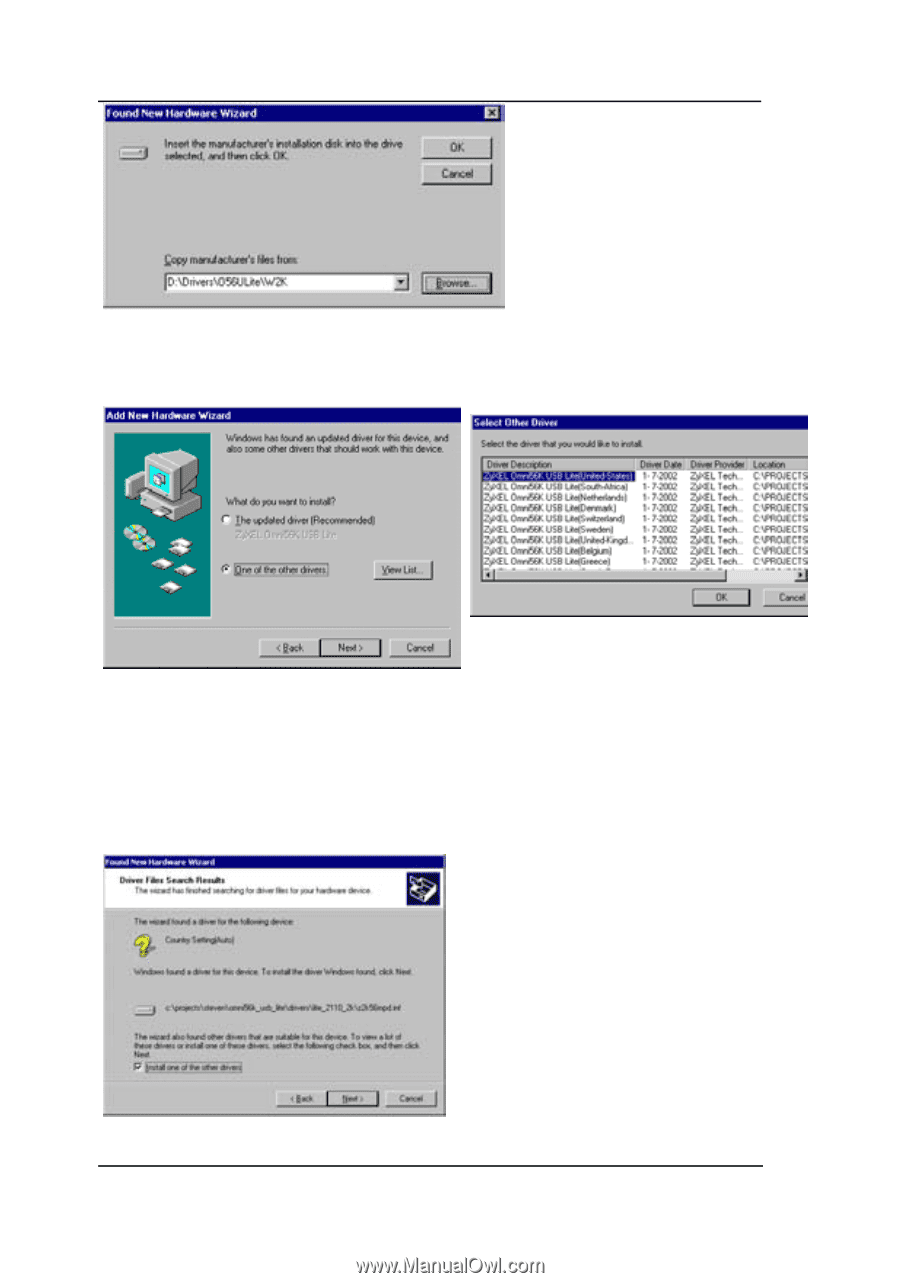
ZyXEL Omni 56K USB Modem Quick Start Guide
4
Step 4
. In Windows 98, this screen is displayed. Click
One
of the other drivers
and
View List
. Scroll down and select
the driver for the country you are in and click
OK
.
Click
Next
. Windows copies the driver files into your system
and builds the driver information database.
In Windows 2000, you go through the installation wizard
more than once. The first time this screen is displayed, click
Next
. The second time, click
Install one of the other
drivers
and then
Next
.