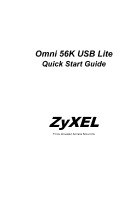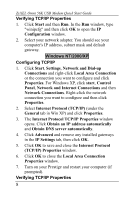ZyXEL Omni 56K USB Lite Quick Start Guide - Page 6
Continue, Anyway
 |
View all ZyXEL Omni 56K USB Lite manuals
Add to My Manuals
Save this manual to your list of manuals |
Page 6 highlights
ZyXEL Omni 56K USB Modem Quick Start Guide Step 2. Click Include this location in the search: and then browse for D:\Drivers\O56ULite\W2 K. Then click Next. If this screen appears, click Continue Anyway to complete the installation. Step 3. You go through the installation wizard more than once. On the second installation, scroll down and select the driver for the country you are in. Then click Next. Step 4. After the ZyXEL USB modem has been installed, click Finish and follow the wizard to complete the driver installation. 6

ZyXEL Omni 56K USB Modem Quick Start Guide
6
Step 4
. After the ZyXEL USB modem has been installed,
click
Finish
and follow the wizard to complete the driver
installation.
If this screen
appears, click
Continue
Anyway
to
complete the
installation.
Step 2
. Click
Include this
location in the search:
and then browse for
D:\Drivers\O56ULite\W2
K
. Then click
Next
.
Step 3
. You go through
the installation wizard
more than once. On the
second installation, scroll
down and select the driver
for the country you are in.
Then click
Next
.