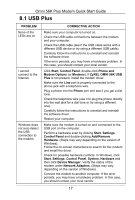ZyXEL Omni 56K USB Plus Quick Start Guide - Page 15
Installing Bitware
 |
View all ZyXEL Omni 56K USB Plus manuals
Add to My Manuals
Save this manual to your list of manuals |
Page 15 highlights
Omni 56K Plus Modem Quick Start Guide 5. Select For all users if you want to share the connection with all users. Otherwise, select Only for myself. Click Next to continue. 6. Give a name for your dialup connection and select Add a shortcut to my desktop if you want. Click Finish to complete the setup. 6 Installing Bitware Bitware is a communication program. You can use Bitware for firmware upgrade. 1. Insert the included CD. Use your Windows to select the CD-ROM and double-click Msetup.exe as shown. 2. The following screen appears. Select the Bitware program from the Product list box and your Windows system and language on the right side. Then click Install. 15
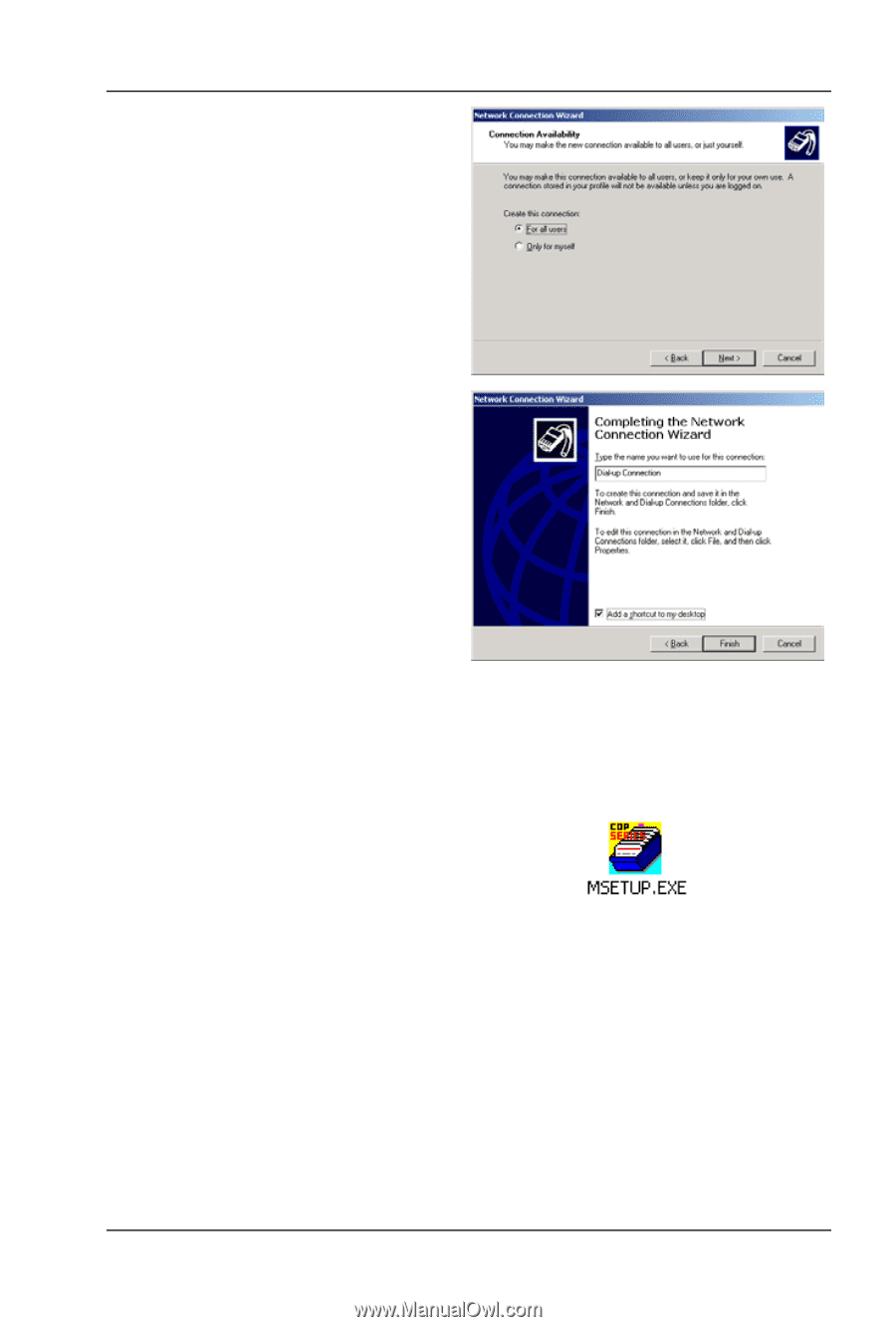
Omni 56K Plus Modem Quick Start Guide
15
5.
Select
For all users
if you
want to share the
connection with all users.
Otherwise, select
Only for
myself
. Click
Next
to
continue.
6.
Give a name for your dial-
up connection and select
Add a shortcut to my
desktop
if you want. Click
Finish
to complete the
setup.
6 Installing Bitware
Bitware is a communication program. You can use Bitware for
firmware upgrade.
1.
Insert the included CD. Use your
Windows to select the CD-ROM and
double-click
Msetup.exe
as shown.
2.
The following screen appears. Select the Bitware program from
the
Product
list box and your Windows system and language on
the right side. Then click
Install
.