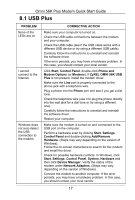ZyXEL Omni 56K USB Plus Quick Start Guide - Page 16
Uninstalling your driver, Troubleshooting - omni 56k usb driver
 |
View all ZyXEL Omni 56K USB Plus manuals
Add to My Manuals
Save this manual to your list of manuals |
Page 16 highlights
Omni 56K Plus Modem Quick Start Guide 3. Follow the wizard to complete the installation. 7 Uninstalling your driver You must log on as the administrator when using Windows 2000 or XP, to be able to remove programs. 4. Windows 98SE/Me/2000: Click Start, Settings, Control Panel, double-click Add/Remove Programs and select ZyXEL OMNI 56K USB Plus Modem (or ZyXEL OMNI 56K COM Plus Modem). Click Remove. Windows XP: Click Start, Settings, Control Panel, Add or Remove Programs, select ZyXEL OMNI 56K USB Plus (or ZyXEL OMNI 56K COM Plus Modem). Click Change/Remove, then Remove. 5. A window displays prompting you to confirm removing the driver. Enter "Yes" to continue. 6. Restart your computer if prompted. 8 Troubleshooting 16
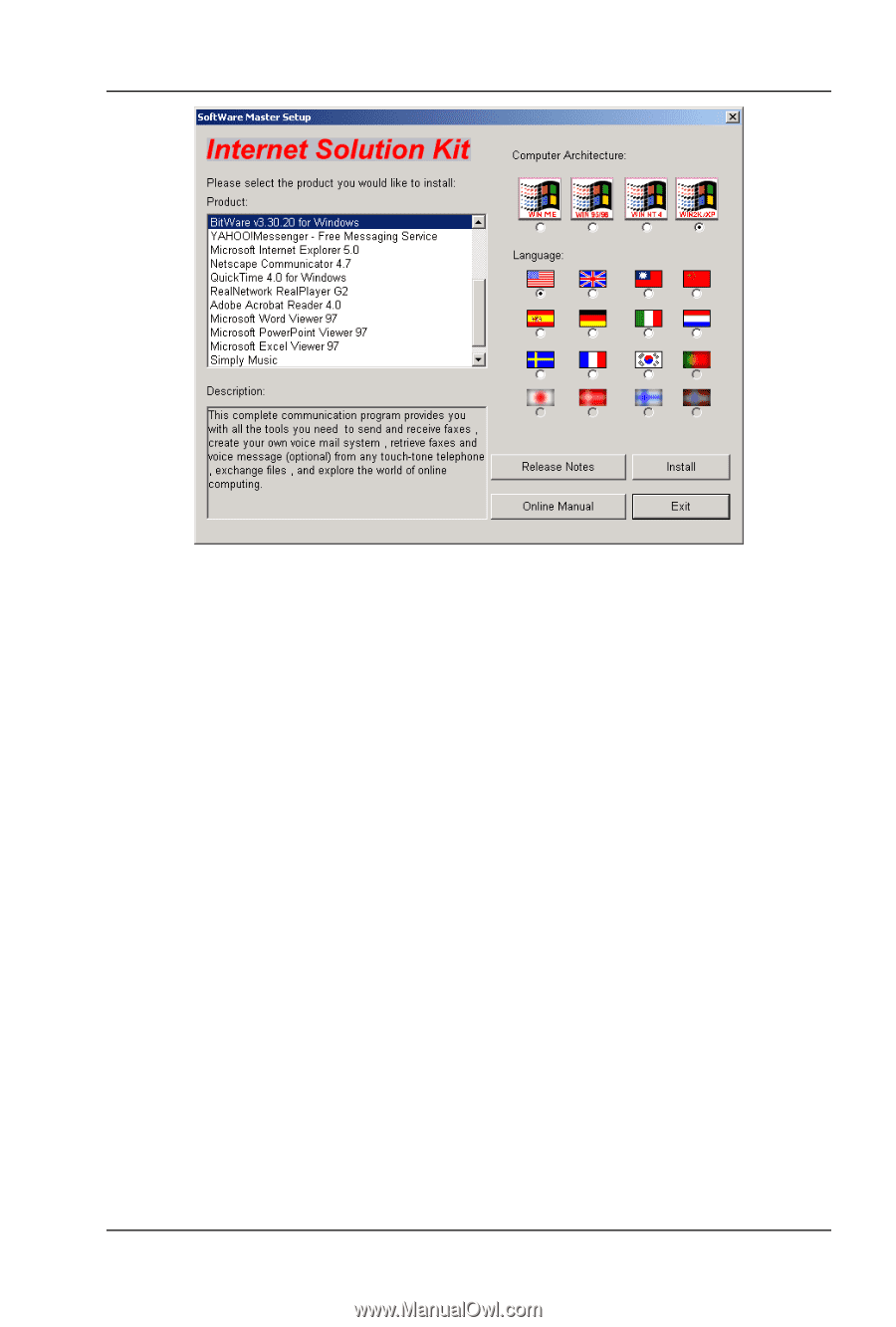
Omni 56K Plus Modem Quick Start Guide
16
3.
Follow the wizard to complete the installation.
7 Uninstalling your driver
You must log on as the administrator when using Windows 2000 or
XP, to be able to remove programs.
4.
Windows 98SE/Me/2000:
Click
Start
,
Settings
,
Control Panel
,
double-click
Add/Remove Programs
and select
ZyXEL OMNI
56K USB Plus Modem
(or
ZyXEL OMNI 56K COM Plus
Modem
). Click
Remove
.
Windows XP:
Click
Start
,
Settings
,
Control Panel
,
Add or
Remove Programs
, select
ZyXEL OMNI 56K USB Plus
(or
ZyXEL OMNI 56K COM Plus Modem
). Click
Change/Remove
, then
Remove
.
5.
A window displays prompting you to confirm removing the driver.
Enter “
Yes
” to continue.
6.
Restart your computer if prompted.
8 Troubleshooting