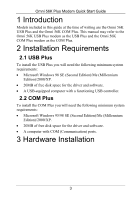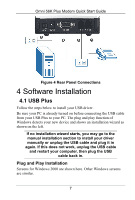ZyXEL Omni 56K USB Plus Quick Start Guide - Page 7
Software Installation - driver windows 7
 |
View all ZyXEL Omni 56K USB Plus manuals
Add to My Manuals
Save this manual to your list of manuals |
Page 7 highlights
Omni 56K Plus Modem Quick Start Guide Figure 4 Rear Panel Connections 4 Software Installation 4.1 USB Plus Follow the steps below to install your USB driver. Be sure your PC is already turned on before connecting the USB cable from your USB Plus to your PC. The plug and play function of Windows detects your new device and shows an installation wizard as shown on the left. If no installation wizard starts, you may go to the manual installation section to install your driver manually or unplug the USB cable and plug it in again. If this does not work, unplug the USB cable and restart your computer, then plug the USB cable back in. Plug and Play Installation Screens for Windows 2000 are shown here. Other Windows screens are similar. 7

Omni 56K Plus Modem Quick Start Guide
7
Figure 4 Rear Panel Connections
4 Software Installation
4.1 USB Plus
Follow the steps below to install your USB driver.
Be sure your PC is already turned on before connecting the USB cable
from your USB Plus to your PC. The plug and play function of
Windows detects your new device and shows an installation wizard as
shown on the left.
If no installation wizard starts, you may go to the
manual installation section to install your driver
manually or unplug the USB cable and plug it in
again. If this does not work, unplug the USB cable
and restart your computer, then plug the USB
cable back in.
Plug and Play Installation
Screens for Windows 2000 are shown here. Other Windows screens
are similar.