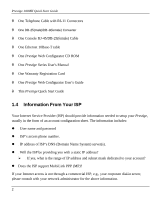ZyXEL P-100 Quick Start Guide - Page 3
Table of Contents - s components
 |
View all ZyXEL P-100 manuals
Add to My Manuals
Save this manual to your list of manuals |
Page 3 highlights
Prestige 100MH Quick Start Guide Table of Contents Chapter 1 Before You Begin 1.1 Purpose Of This Guide 1 1.2 Who Should Not Use This Guide 1 1.3 Package Contents 1 1.4 Information From Your ISP 2 1.5 Prestige's Default TCP/IP Settings 3 1.5.1 IP Address and Subnet Mask 3 1.5.2 DHCP Setting 3 Chapter 2 Cabling & Installation 2.1 Prestige 100MH 5 Chapter 3 Windows 95 Quick Start 3.1 TCP/IP Installation 7 3.2 TCP/IP Configuration 9 Chapter 4 Windows NT Quick Start 4.1 TCP/IP Installation 15 4.2 TCP/IP Configuration 16 Chapter 5 Prestige Web Configurator Setup 5.1 Installing PWC Components 21 5.2 Starting the Prestige Web Configurator 23 Customer Support ...25 iii

Prestige 100MH Quick Start Guide
iii
Table of Contents
Chapter 1
Before You Begin
1.1
Purpose Of This Guide
....................................................................................
1
1.2
Who Should Not Use This Guide:
....................................................................
1
1.3
Package Contents
..........................................................................................
1
1.4
Information From Your ISP
..............................................................................
2
1.5
Prestige’s Default TCP/IP Settings
...................................................................
3
1.5.1
IP Address and Subnet Mask
...............................................................
3
1.5.2
DHCP Setting
......................................................................................
3
Chapter 2
Cabling & Installation
2.1
Prestige 100MH
.............................................................................................
5
Chapter 3
Windows 95 Quick Start
3.1
TCP/IP Installation
..........................................................................................
7
3.2
TCP/IP Configuration
......................................................................................
9
Chapter 4
Windows NT Quick Start
4.1
TCP/IP Installation
.........................................................................................
15
4.2
TCP/IP Configuration
.....................................................................................
16
Chapter 5
Prestige Web Configurator Setup
5.1
Installing PWC Components
...........................................................................
21
5.2
Starting the Prestige Web Configurator
...........................................................
23
Customer Support
.........................................................................................................
25