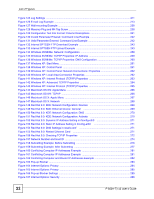Table of Contents
P-660H-Tx v2 User’s Guide
17
16.1 General Setup
.................................................................................................................
195
16.1.1 General Setup and System Name
.........................................................................
195
16.1.2 General Setup
.......................................................................................................
195
16.2 Time Setting
....................................................................................................................
197
Chapter
17
Tools
.......................................................................................................................................
201
17.1 Firmware Upgrade
..........................................................................................................
201
17.2 Configuration Screen
.......................................................................................................
203
17.2.1 Backup Configuration
.............................................................................................
203
17.2.2 Restore Configuration
............................................................................................
204
17.2.3 Back to Factory Defaults
........................................................................................
205
17.3 Restart
.............................................................................................................................
205
Chapter
18
Diagnostic
.............................................................................................................................
207
18.1 General Diagnostic
.........................................................................................................
207
18.2 DSL Line Diagnostic
......................................................................................................
208
Chapter
19
Logs
......................................................................................................................................
209
19.1 Logs Overview
................................................................................................................
209
19.1.1 Alerts and Logs
......................................................................................................
209
19.2 Viewing the Logs
.............................................................................................................
209
19.3 Configuring Log Settings
................................................................................................
210
19.3.1 Example E-mail Log
...............................................................................................
212
19.4 Log Descriptions
..............................................................................................................
213
Chapter
20
Troubleshooting
....................................................................................................................
227
20.1 Power, Hardware Connections, and LEDs
......................................................................
227
20.2 ZyXEL Device Access and Login
....................................................................................
228
20.3 Internet Access
................................................................................................................
230
Part VII: Appendices and Index
..........................................................
231
Appendix
A
Product Specifications
.......................................................................................
233
Appendix
B
Internal SPTGEN
..............................................................................................
241
Appendix
C
Setting up Your Computer’s IP Address
...........................................................
257
Appendix
D
IP Addresses and Subnetting
...........................................................................
273