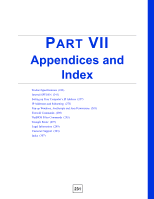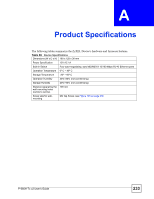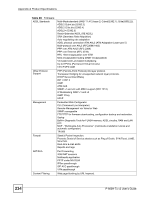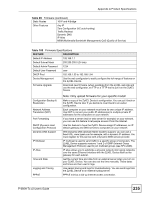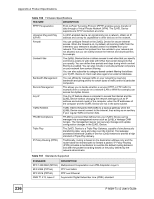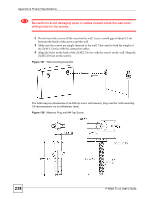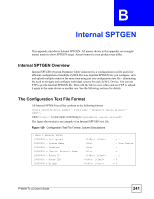ZyXEL P-660H-T3 v2 User Guide - Page 236
Table 101, Table 100
 |
View all ZyXEL P-660H-T3 v2 manuals
Add to My Manuals
Save this manual to your list of manuals |
Page 236 highlights
Appendix A Product Specifications Table 100 Firmware Specifications FEATURE DESCRIPTION PPTP Encapsulation Point-to-Point Tunneling Protocol (PPTP) enables secure transfer of data through a Virtual Private Network (VPN). The ZyXEL Device supports one PPTP connection at a time. Universal Plug and Play (UPnP) A UPnP-enabled device can dynamically join a network, obtain an IP address and convey its capabilities to other devices on the network. Firewall You can configure firewall on the ZyXEL Device for secure Internet access. When the firewall is on, by default, all incoming traffic from the Internet to your network is blocked unless it is initiated from your network. This means that probes from the outside to your network are not allowed, but you can safely browse the Internet and download files for example. Content Filter The ZyXEL Device blocks or allows access to web sites that you specify and blocks access to web sites with URLs that contain keywords that you specify. You can define time periods and days during which content filtering is enabled. You can also include or exclude particular computers on your network from content filtering. You can also subscribe to category-based content filtering that allows your ZyXEL Device to check web sites against an external database. Bandwidth Management You can efficiently manage traffic on your network by reserving bandwidth and giving priority to certain types of traffic and/or to particular computers. Remote Managemet This allows you to decide whether a service (HTTP or FTP traffic for example) from a computer on a network (LAN or WAN for example) can access the ZyXEL Device. Any IP The Any IP feature allows a computer to access the Internet and the ZyXEL Device without changing the network settings (such as IP address and subnet mask) of the computer, when the IP addresses of the computer and the ZyXEL Device are not in the same subnet. Traffic Redirect Traffic redirect forwards WAN traffic to a backup gateway when the ZyXEL Device cannot connect to the Internet, thus acting as an auxiliary if your regular WAN connection fails. TR-069 Compliance TR-069 is a protocol that defines how your ZyXEL Device can be managed via a management server such as ZyXEL's Vantage CNM Access. The management server can securely manage and update configuration changes in the ZyXEL Device. Triple Play The ZyXEL Device is a Triple Play Gateway, capable of simultaneously transferring data, voice and video over the Internet. The Gateway possesses advanced Quality of Service (QoS) features to provide a high standard of Triple Play delivery. IP Policy Routing (IPPR) Traditionally, routing is based on the destination address only and the router takes the shortest path to forward a packet. IP Policy Routing (IPPR) provides a mechanism to override the default routing behavior and alter the packet forwarding based on the policy defined by the network administrator. Table 101 Standards Supported STANDARD RFC 1483/2684 (MPOA) RFC 2364 (PPPoA) RFC 2516 (PPPoE) ANSI T1.413, Issue 2 DESCRIPTION Multiprotocol Encapsulation over ATM Adaptation Layer 5 PPP over AAL5 PPP over Ethernet Asymmetric Digital Subscriber Line (ADSL) standard 236 P-660H-Tx v2 User's Guide