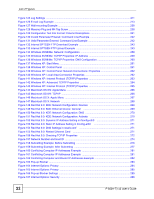List of Figures
P-660H-Tx v2 User’s Guide
21
Figure 82 Bandwidth Management: Summary
.....................................................................................
160
Figure 83 Bandwidth Management: Rule Setup
...................................................................................
161
Figure 84 Bandwidth Management Rule Configuration
........................................................................
162
Figure 85 Bandwidth Management: Monitor
........................................................................................
164
Figure 86 Dynamic DNS
.......................................................................................................................
166
Figure 87 Remote Management: WWW
...............................................................................................
170
Figure 88 Telnet Configuration on a TCP/IP Network
...........................................................................
171
Figure 89 Remote Management: Telnet
...............................................................................................
172
Figure 90 Remote Management: FTP
..................................................................................................
173
Figure 91 SNMP Management Model
..................................................................................................
174
Figure 92 Remote Management: SNMP
..............................................................................................
176
Figure 93 Remote Management: DNS
.................................................................................................
177
Figure 94 Remote Management: ICMP
................................................................................................
178
Figure 95 Enabling TR-069
.................................................................................................................
179
Figure 96 Configuring UPnP
.................................................................................................................
182
Figure 97 Add/Remove Programs: Windows Setup: Communication
..................................................
183
Figure 98 Add/Remove Programs: Windows Setup: Communication: Components
............................
184
Figure 99 Network Connections
...........................................................................................................
184
Figure 100 Windows Optional Networking Components Wizard
..........................................................
185
Figure 101 Networking Services
...........................................................................................................
185
Figure 102 Network Connections
.........................................................................................................
186
Figure 103 Internet Connection Properties
..........................................................................................
187
Figure 104 Internet Connection Properties: Advanced Settings
...........................................................
187
Figure 105 Internet Connection Properties: Advanced Settings: Add
..................................................
188
Figure 106 System Tray Icon
................................................................................................................
188
Figure 107 Internet Connection Status
.................................................................................................
189
Figure 108 Network Connections
.........................................................................................................
190
Figure 109 Network Connections: My Network Places
........................................................................
191
Figure 110 Network Connections: My Network Places: Properties: Example
......................................
191
Figure 111 System General Setup
........................................................................................................
196
Figure 112 System Time Setting
...........................................................................................................
197
Figure 113 Firmware Upgrade
..............................................................................................................
201
Figure 114 Firmware Upload In Progress
.............................................................................................
202
Figure 115 Network Temporarily Disconnected
....................................................................................
202
Figure 116 Error Message
....................................................................................................................
203
Figure 117 Configuration
......................................................................................................................
203
Figure 118 Configuration Restore Successful
......................................................................................
204
Figure 119 Temporarily Disconnected
..................................................................................................
204
Figure 120 Configuration Restore Error
...............................................................................................
205
Figure 121 Restart Screen
...................................................................................................................
205
Figure 122 Diagnostic: General
............................................................................................................
207
Figure 123 Diagnostic: DSL Line
..........................................................................................................
208
Figure 124 View Log
.............................................................................................................................
210