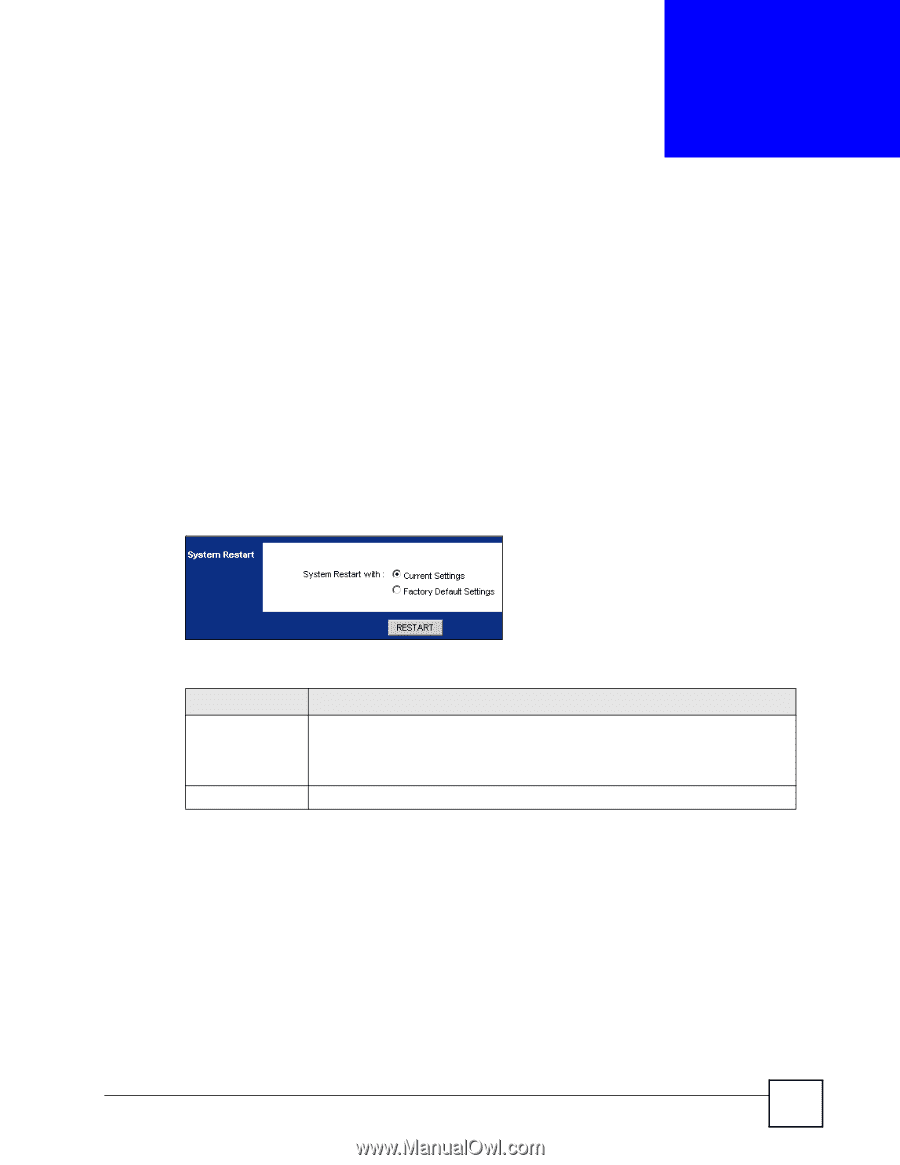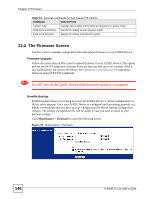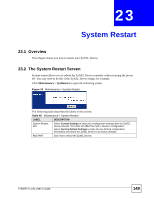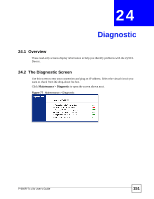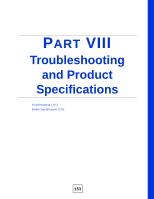ZyXEL P-660R-T1 v3s User Guide - Page 149
System Restart, 23.1 Overview, 23.2 The System Restart Screen, Maintenance
 |
View all ZyXEL P-660R-T1 v3s manuals
Add to My Manuals
Save this manual to your list of manuals |
Page 149 highlights
CHAPTER 23 System Restart 23.1 Overview This chapter shows you how to restart your ZyXEL Device. 23.2 The System Restart Screen System restart allows you to reboot the ZyXEL Device remotely without turning the power off. You may need to do this if the ZyXEL Device hangs, for example. Click Maintenance > SysRestart to open the following screen. Figure 76 Maintenance > System Restart The following table describes the labels in this screen. Table 46 Maintenance > System Restart LABEL DESCRIPTION System Restart with Select Current Settings to keep your configuration settings after the ZyXEL Device reboots. This does not affect the ZyXEL Device's configuration. Select Factory Default Settings to clear all user-defined configuration information and return the ZyXEL Device to its factory defaults. RESTART Click this to reboot the ZyXEL Device. P-660R-Tx v3s User's Guide 149