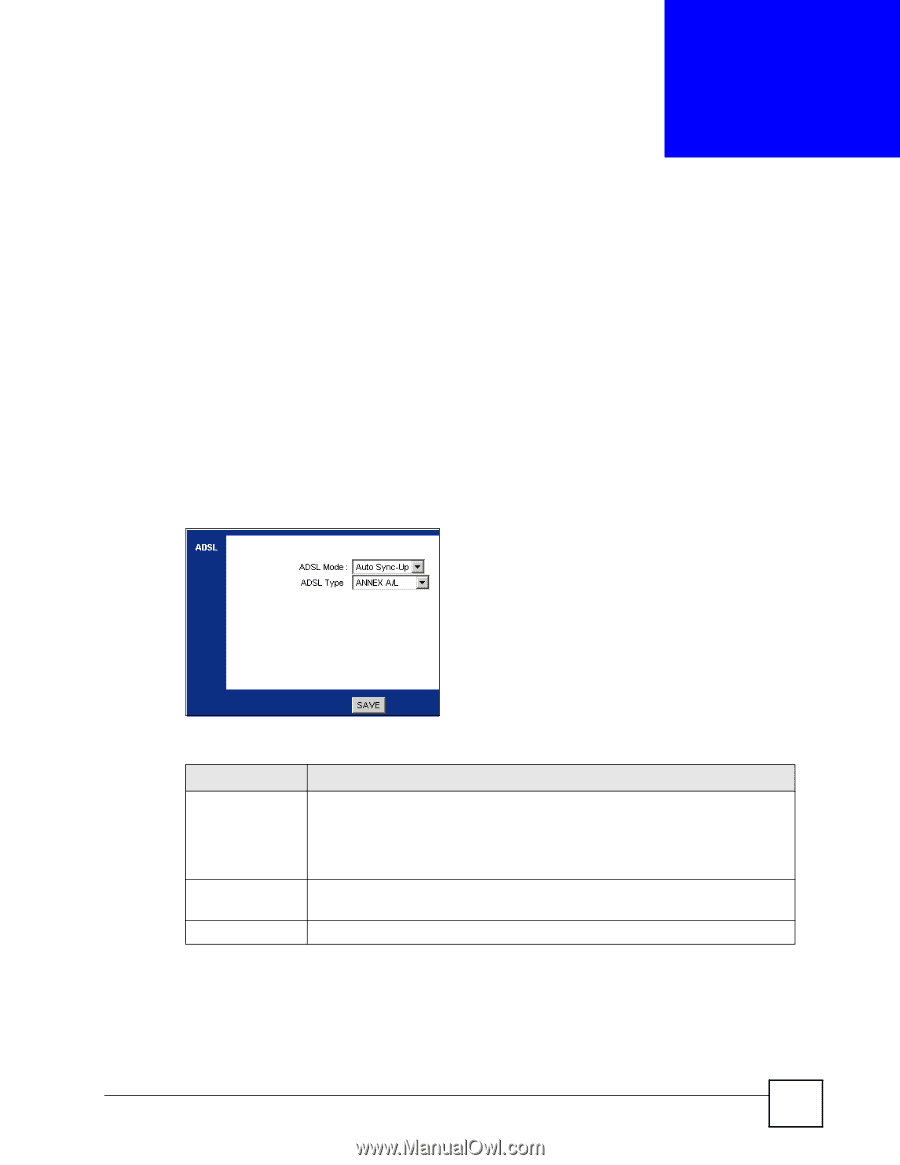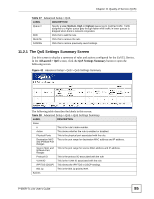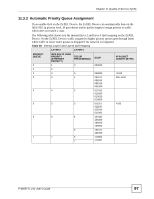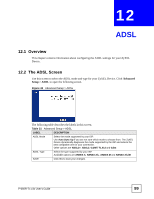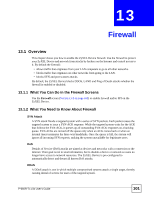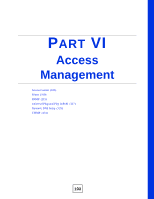ZyXEL P-660R-T1 v3s User Guide - Page 99
ADSL, 12.1 Overview, 12.2 The ADSL Screen, Advanced, Setup > ADSL - p t1 v3
 |
View all ZyXEL P-660R-T1 v3s manuals
Add to My Manuals
Save this manual to your list of manuals |
Page 99 highlights
CHAPTER 12 ADSL 12.1 Overview This chapter contains information about configuring the ADSL settings for your ZyXEL Device. 12.2 The ADSL Screen Use this screen to select the ADSL mode and type for your ZyXEL Device. Click Advanced Setup > ADSL to open the following screen. Figure 43 Advanced Setup > ADSL The following table describes the labels in this screen. Table 31 Advanced Setup > ADSL LABEL DESCRIPTION ADSL Mode Select the mode supported by your ISP. Use Auto Sync-Up if you are not sure which mode to choose from. The ZyXEL Device dynamically diagnoses the mode supported by the ISP and selects the best compatible one for your connection. Other options are ADSL2+, ADSL2, G.DMT, T1.413 and G.lite. ADSL Type Select the type supported by your ISP. Available options are ANNEX A, ANNEX A/L, ANNEX M and ANNEX A/L/M. SAVE Click this to save your changes. P-660R-Tx v3s User's Guide 99