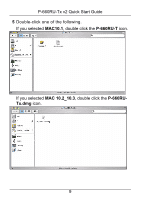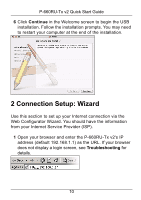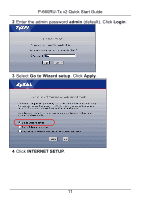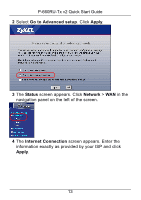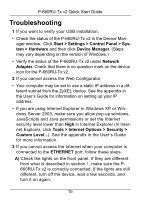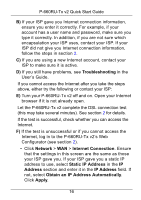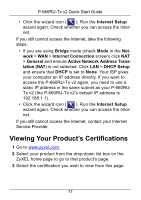ZyXEL P-660RU-T1 v2 Quick Start Guide - Page 14
Go to Advanced setup, Apply, Status, Network, Internet Connection
 |
View all ZyXEL P-660RU-T1 v2 manuals
Add to My Manuals
Save this manual to your list of manuals |
Page 14 highlights
P-660RU-Tx v2 Quick Start Guide 2 Select Go to Advanced setup. Click Apply. 3 The Status screen appears. Click Network > WAN in the navigation panel on the left of the screen. 4 The Internet Connection screen appears. Enter the information exactly as provided by your ISP and click Apply. 13
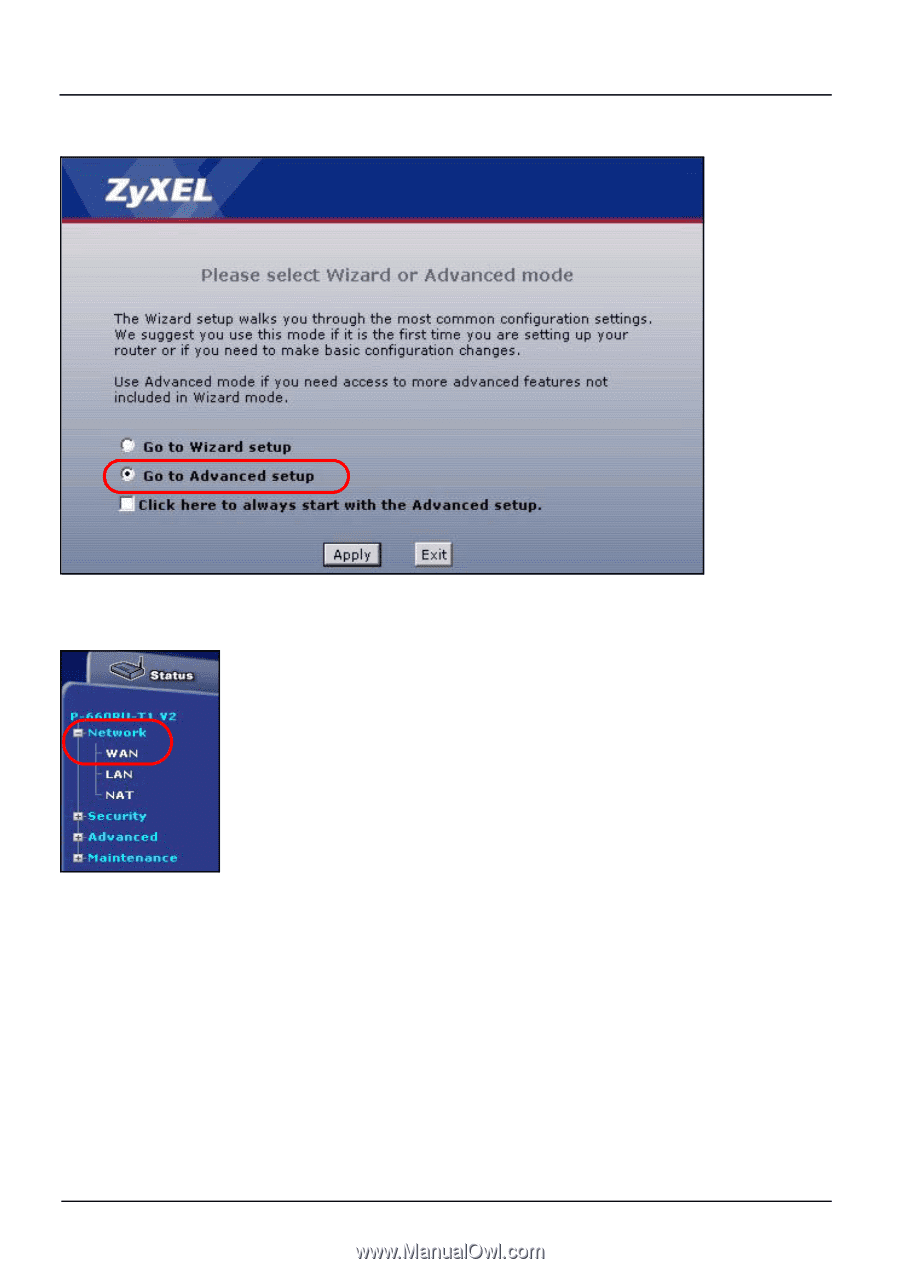
13
P-660RU-Tx v2 Quick Start Guide
2
Select
Go to Advanced setup
. Click
Apply
.
3
The
Status
screen appears. Click
Network
>
WAN
in the
navigation panel on the left of the screen.
4
The
Internet Connection
screen appears. Enter the
information exactly as provided by your ISP and click
Apply
.