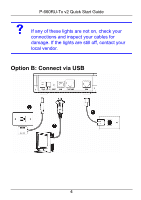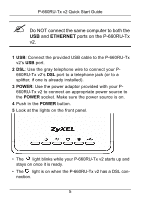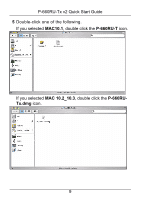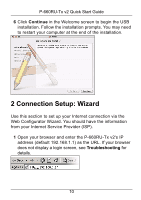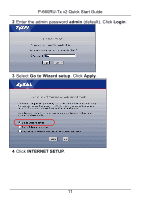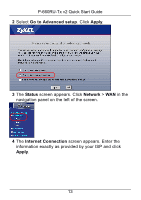ZyXEL P-660RU-T1 v2 Quick Start Guide - Page 9
Macintosh Computer, System Requirements, Procedures, Double-click the CD's icon.
 |
View all ZyXEL P-660RU-T1 v2 manuals
Add to My Manuals
Save this manual to your list of manuals |
Page 9 highlights
P-660RU-Tx v2 Quick Start Guide Macintosh Computer System Requirements • Macintosh operating system versions 10.1, 10.2 and 10.3. • An available USB port Procedures 1 Save your work and close all applications. 2 Insert the included CD. A CD's icon automatically displays on the desktop. 3 Double-click the CD's icon. 4 Double-click the MAC version of your computer. 8

P-660RU-Tx v2 Quick Start Guide
8
Macintosh Computer
System Requirements
•
Macintosh operating system versions 10.1, 10.2 and 10.3.
•
An available USB port
Procedures
1
Save your work and close all applications.
2
Insert the included CD. A CD’s icon automatically
displays on the desktop.
3
Double-click the CD's icon.
4
Double-click the MAC version of your computer.