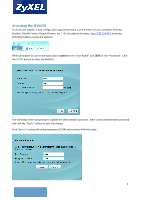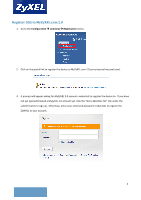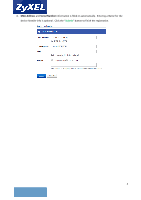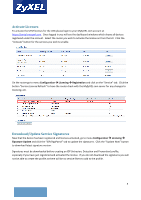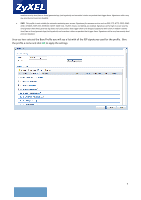ZyXEL USG40HE Setup Guide - Page 2
Accessing the WebGUI
 |
View all ZyXEL USG40HE manuals
Add to My Manuals
Save this manual to your list of manuals |
Page 2 highlights
Accessing the WebGUI To access the ZyWALL's web configuration page please open a web browser on your computer (Internet Explorer, Mozilla Firefox, Google Chrome, etc.). On the address bar type, http://192.168.40.1 and press ENTER/RETURN to access the WebGUI. When prompted for user credentials, type in admin for the "User Name" and 1234 for the "Password". Click the LOGIN button to enter the WebGUI. The following screen will prompt to update the administrator password. Enter a new administrative password and click the "Apply" button to save the change. Click "Ignore" to keep the default password (1234) and continue with the setup. 2
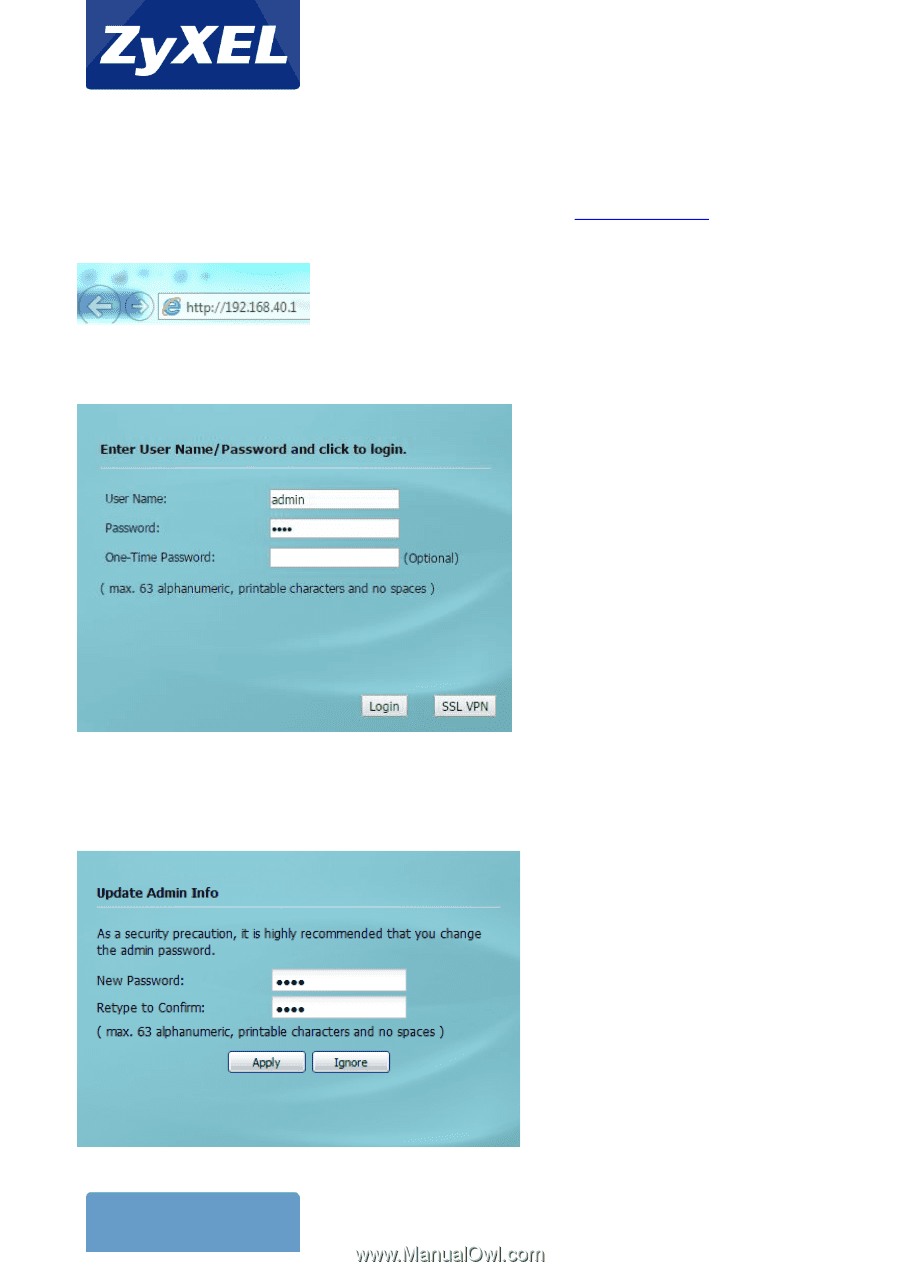
2
Accessing the WebGUI
To access the ZyWALL’s web configuration page please open a web browser on your computer (Internet
Explorer, Mozilla Firefox, Google Chrome, etc.).
On the address bar type,
and press
ENTER/RETURN to access the WebGUI.
When prompted for user credentials, type in
admin
for the “User Name” and
1234
for the “Password”.
Click
the
LOGIN
button to enter the WebGUI.
The following screen will prompt to update the administrator password.
Enter a new administrative password
and click the “
Apply
” button to save the change.
Click “
Ignore
” to keep the default password (1234) and continue with the setup.