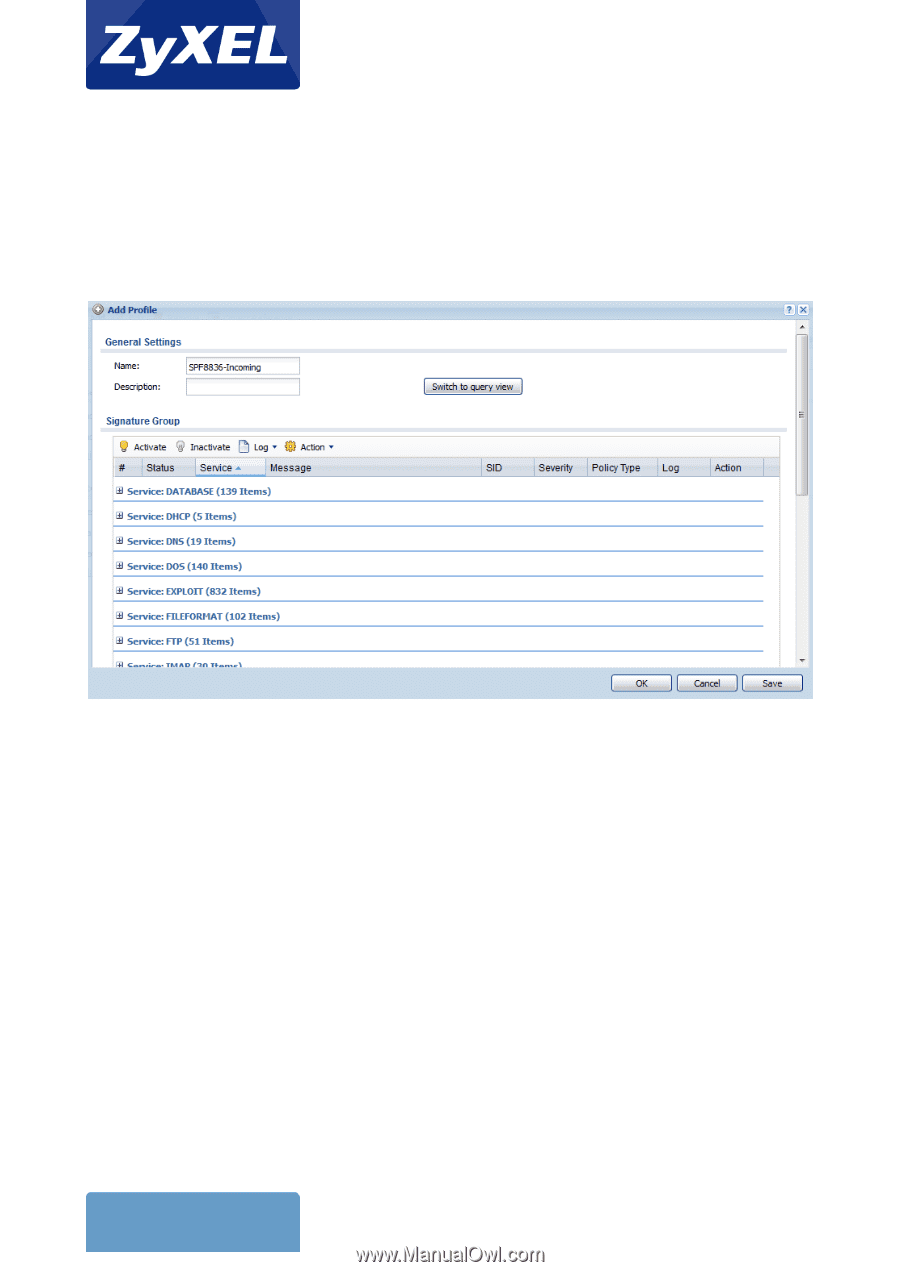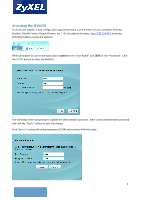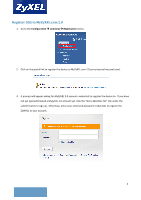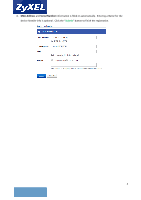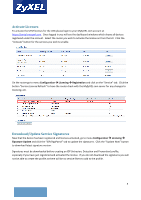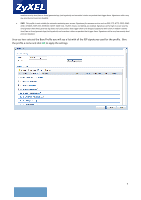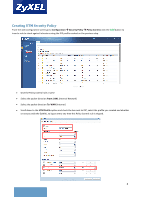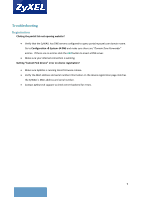ZyXEL USG40HE Setup Guide - Page 7
the Base Profile you will see a list with all the IDP signatures used for the profile., the profile
 |
View all ZyXEL USG40HE manuals
Add to My Manuals
Save this manual to your list of manuals |
Page 7 highlights
medium severity level (two or three) generate logs (not log alerts) and no action is taken on packets that trigger them. Signatures with a very low severity level (one) are disabled. DMZ: This profile is most suitable for networks containing your servers. Signatures for common services such as DNS, FTP, HTTP, ICMP, IMAP, MISC, NETBIOS, POP3, RPC, RSERVICE, SMTP, SNMP, SQL, TELNET, Oracle, and MySQL are enabled. Signatures with a high or severe severity level (greater than three) generate log alerts and cause packets that trigger them to be dropped. Signatures with a low or medium severity level (two or three) generate logs (not log alerts) and no action is taken on packets that trigger them. Signatures with a very low severity level (one) are disabled. Once you have selected the Base Profile you will see a list with all the IDP signatures used for the profile. Give the profile a name and click OK to apply the settings. 7