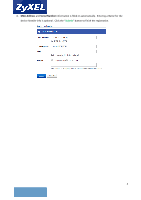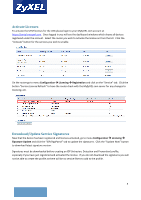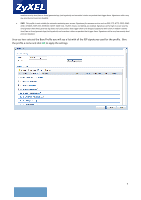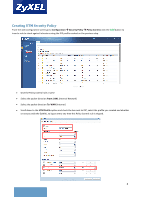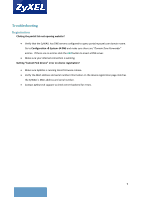ZyXEL USG40HE Setup Guide - Page 9
Troubleshooting
 |
View all ZyXEL USG40HE manuals
Add to My Manuals
Save this manual to your list of manuals |
Page 9 highlights
Troubleshooting Registration Clicking the portal link not opening website? Verify that the ZyWALL has DNS servers configured to query portal.myzyxel.com domain name. Go to Configuration System DNS and make sure there are "Domain Zone Forwarder" entries. If there are no entries click the Add button to insert a DNS server. Make sure your internet connection is working. Getting "Cannot Find Device" error on device registration? Make sure ZyWALL is running latest firmware release. Verify the MAC address and serial number information on the device registration page matches the ZyWALL's MAC address and serial number. Contact ZyXEL tech support to check server backend for errors. 9

9
Troubleshooting
Registration
Clicking the portal link not opening website?
Verify that the ZyWALL has DNS servers configured to query portal.myzyxel.com domain name.
Go to
Configuration
System
DNS
and make sure there are
“
Domain Zone Forwarder
”
entries.
If there are no entries click the
Add
button to insert a DNS server.
Make sure your internet connection is working.
Getting “Cannot Find Device” error on device registration?
Make sure ZyWALL is running latest firmware release.
Verify the MAC address and serial number information on the device registration page matches
the ZyWALL’s MAC address and serial number.
Contact ZyXEL tech support to check server backend for errors.