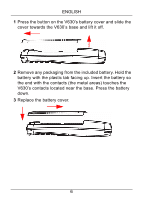ZyXEL V630 Quick Start Guide - Page 11
If the VoIP service provider gave you, a SIP port number other than 5060
 |
View all ZyXEL V630 manuals
Add to My Manuals
Save this manual to your list of manuals |
Page 11 highlights
ENGLISH 8 Select 3 SIP Server. 9 Select 1 SIP Address. -------Add to Profile------ 1 Display Name 2 Phone Number 3 SIP Server 4 SIP Proxy Select Back ----SIP Server Setup--1 SIP Address 2 SIP Port 10 Enter the IP address of the SIP server for this account and select Done. If you have more than one server's address, enter the registrar server's address. Select Back ------SIP Address------ 111.222.333.444 11 If the VoIP service provider gave you a SIP port number other than 5060, select 2 SIP Port and go to step 12. Otherwise, skip to step 13. Done Clear ----SIP Server Setup--1 SIP Server Address 2 SIP Port Select Back 11

ENGLISH
11
8
Select
3 SIP Server
.
9
Select
1 SIP Address
.
10
Enter the IP address of the SIP server
for this account and select
Done
. If
you have more than one server’s
address, enter the registrar server’s
address.
11
If the VoIP service provider gave you
a SIP port number other than 5060,
select
2 SIP Port
and go to step
12
.
Otherwise, skip to step
13
.
-------Add to Profile------
1 Display Name
2 Phone Number
3 SIP Server
4 SIP Proxy
Select
Back
----SIP Server Setup---
1 SIP Address
2 SIP Port
Select
Back
------SIP Address------
111.222.333.444
Done
Clear
----SIP Server Setup---
1 SIP Server Address
2 SIP Port
Select
Back