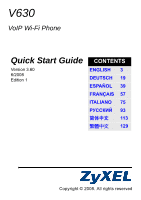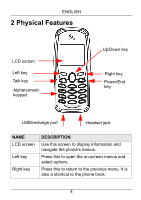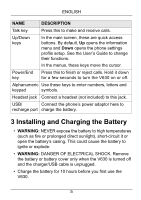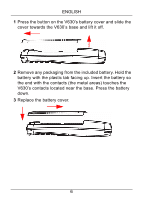ZyXEL V630 Quick Start Guide - Page 6
V630's contacts located near the base. Press the battery, Replace the battery cover.
 |
View all ZyXEL V630 manuals
Add to My Manuals
Save this manual to your list of manuals |
Page 6 highlights
ENGLISH 1 Press the button on the V630's battery cover and slide the cover towards the V630's base and lift it off. 2 Remove any packaging from the included battery. Hold the battery with the plastic tab facing up. Insert the battery so the end with the contacts (the metal areas) touches the V630's contacts located near the base. Press the battery down. 3 Replace the battery cover. 6

ENGLISH
6
1
Press the button on the V630’s battery cover and slide the
cover towards the V630’s base and lift it off.
2
Remove any packaging from the included battery. Hold the
battery with the plastic tab facing up. Insert the battery so
the end with the contacts (the metal areas) touches the
V630’s contacts located near the base. Press the battery
down.
3
Replace the battery cover.