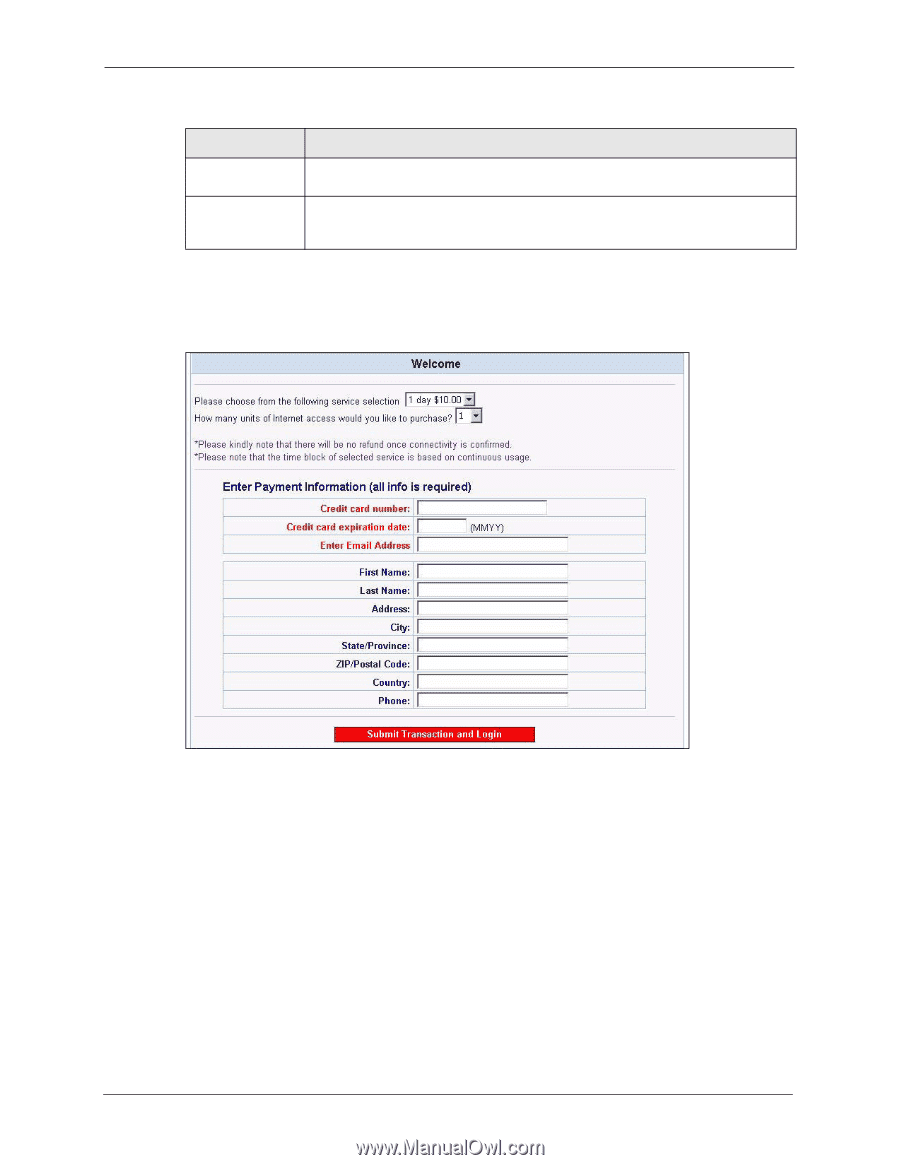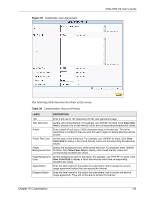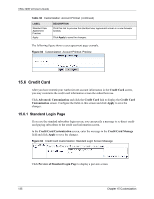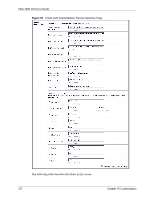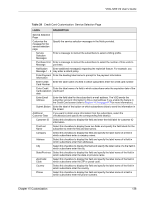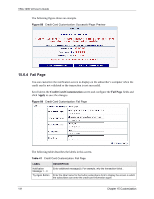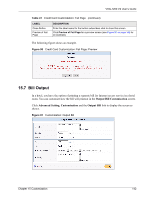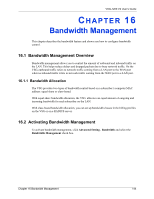ZyXEL VSG-1200 V2 User Guide - Page 139
Successful
 |
View all ZyXEL VSG-1200 V2 manuals
Add to My Manuals
Save this manual to your list of manuals |
Page 139 highlights
VSG-1200 V2 User's Guide Table 39 Credit Card Customization: Service Selection Page (continued) LABEL DESCRIPTION Fax Preview of the Service Selection Page Select this checkbox to display this field and specify the label name of the field in which subscribers enter the fax numbers. Click Preview of the Service Selection Page for a preview screen (see Figure 86 on page 139 for an example). The following figure shows an example of the subscriber credit card information screen. Field labels display in red are the required fields. Figure 86 Credit Card Customization: Service Selection Page: Preview 15.6.3 Successful Page You can customize the notification screen to display on the subscriber's computer when the credit card is validated and the transaction is successful. Scroll down the Credit Card Customization screen and configure the Successful Page fields and click Apply to save the changes. 139 Chapter 15 Customization