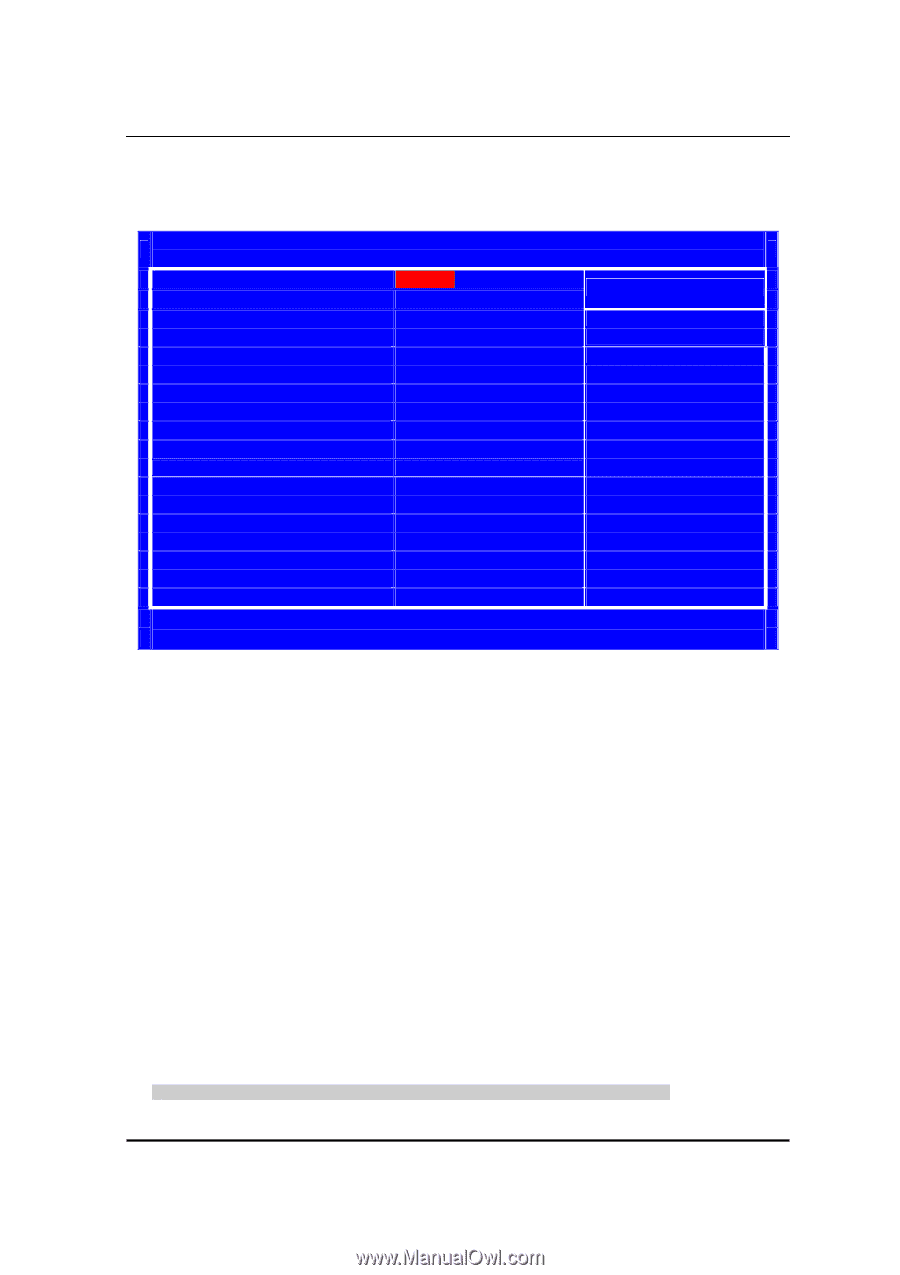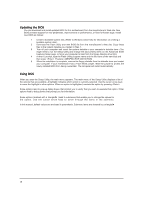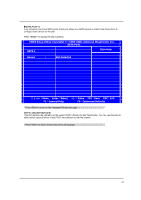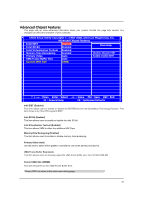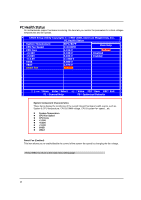eMachines EL1800 Service Guide - Page 29
UMA Frame Buffer Size
 |
View all eMachines EL1800 manuals
Add to My Manuals
Save this manual to your list of manuals |
Page 29 highlights
Advanced Chipset Features This page sets up more advanced information about your system. Handle this page with caution. Any changes can affect the operation of your computer. CMOS Setup Utility-Copyright( C ) 1985-2008, American Megatrends, Inc. Advanced Chipset Features Intel EIST Intel XD Bit Enabled Enabled Item Help Intel Virtualization Technol Enabled Memory Hole Remapping Enabled Disable: Disable EIST Primary Video Auto Enable: Enable EIST UMA Frame Buffer Size Auto Current UMA Size 64MB Move Enter:Select +/-:Value F10:Save ESC:Exit F1:General Help F9:Optimized Defaults Intel EIST (Enabled) This item allows users to enbale or disable the EIST(Enhanced Intel SpeedStep Technology) function. This item shows only if the CPU supports EIST. Intel XD Bit (Enabled) This item allows users to enable or disable the Intel XD bit. Intel Virtualization Technol (Enabled) This item allows VMM to utilize the additional HW Caps. Memory Hole Remapping (Enabled) This item allows users to enable or disable memory hole remapping. Primary Video (Auto) Use this item to select which graphics controller to use as the primary boot device. UMA Frame Buffer Size (Auto) This item allows users to manually adjust the UMA frame buffer size, from 32 MB to256 MB. Current UMA Size (256MB) This item shows the current UMA Frame Buffer Size. Press to return to the main menu setting page 23