eMachines ET1161 8512161 - eMachines Desktop Hardware Reference Guide - Page 50
Replacing the media panel
 |
View all eMachines ET1161 manuals
Add to My Manuals
Save this manual to your list of manuals |
Page 50 highlights
Chapter 4: Upgrading Your Computer Replacing the media panel The media panel on the front of your computer can contain various features, including headphone and microphone jacks, USB ports, and memory card reader slots. The features included on your computer's media panel may vary from that shown. Tools You need a Phillips screwdriver to replace the media panel. Important The appearance and features of the media panel on your computer may vary from that shown. To replace the media panel: 1 Remove the side panel by following the instructions in "Removing the side panel" on page 35. 2 Remove the front bezel by following the instructions in "Removing the front bezel" on page 36. 3 Pull the media panel bezel's retention tab out. 44
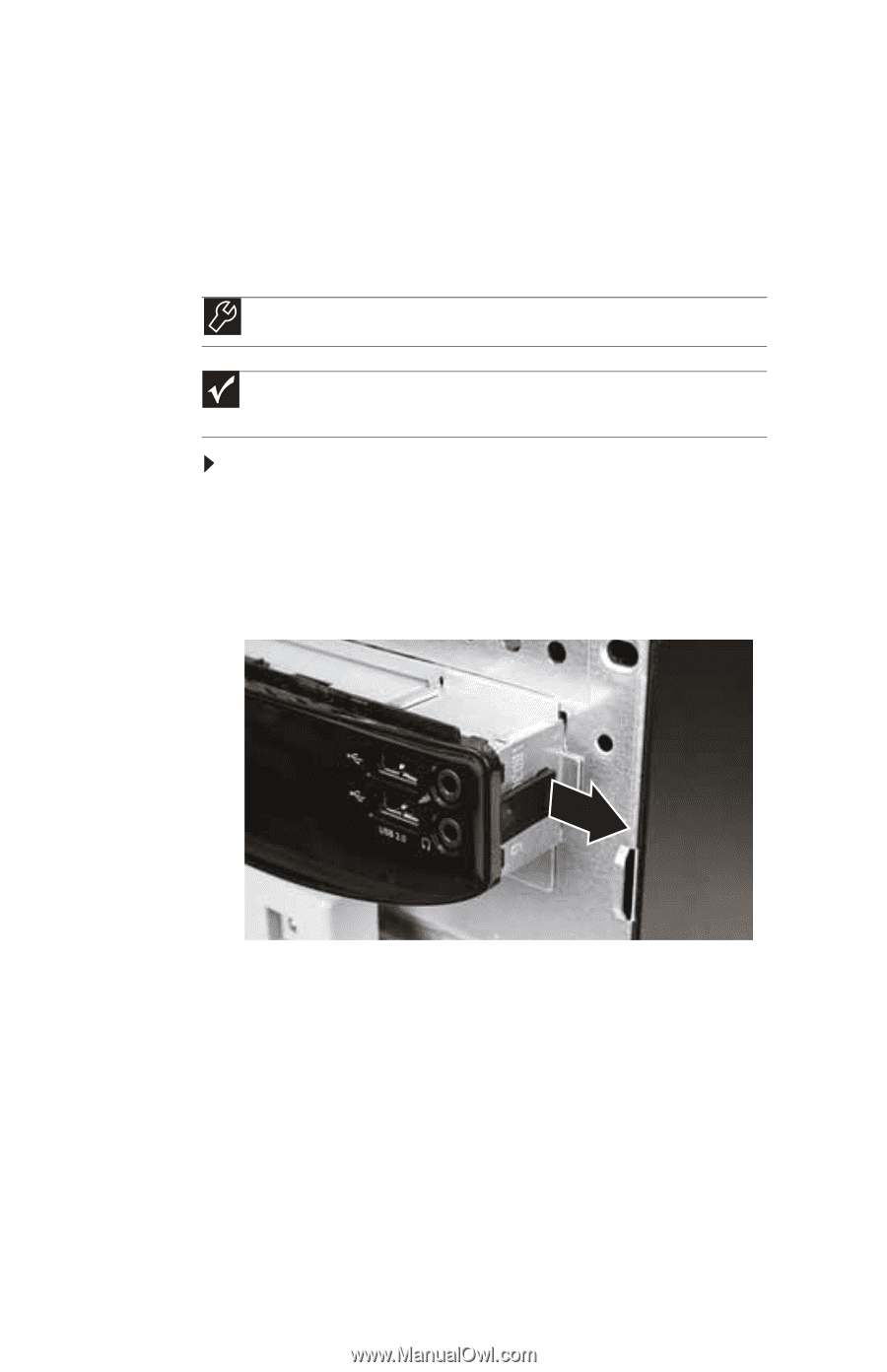
Chapter 4: Upgrading Your Computer
44
Replacing the media panel
The media panel on the front of your computer can contain
various features, including headphone and microphone jacks,
USB ports, and memory card reader slots. The features
included on your computer’s media panel may vary from that
shown.
To replace the media panel:
1
Remove the side panel by following the instructions in
“Removing the side panel” on page 35
.
2
Remove the front bezel by following the instructions in
“Removing the front bezel” on page 36
.
3
Pull the media panel bezel’s retention tab out.
Tools
You need a Phillips screwdriver to replace the media panel.
Important
The appearance and features of the media panel on your computer may
vary from that shown.














