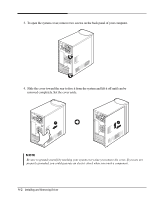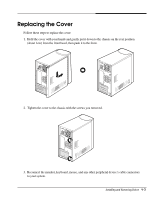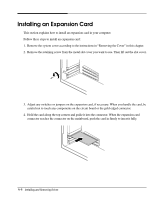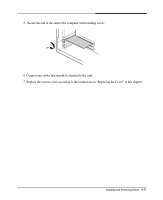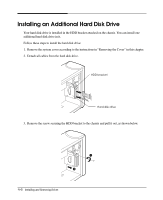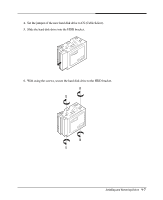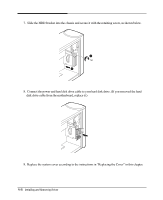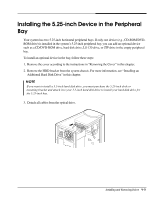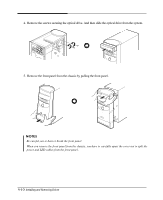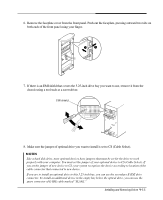eMachines T4480 User Guide - Page 28
Installing an Additional Hard Disk Drive
 |
View all eMachines T4480 manuals
Add to My Manuals
Save this manual to your list of manuals |
Page 28 highlights
Installing an Additional Hard Disk Drive Your hard disk drive is installed in the HDD bracket attached on the chassis. You can install one additional hard disk drive in it. Follow these steps to install the hard disk drive: 1. Remove the system cover according to the instructions in "Removing the Cover" in this chapter. 2. Detach all cables from the hard disk drive. HDD bracket Hard disk drive 3. Remove the screw securing the HDD bracket to the chassis and pull it out, as shown below. 4-6 Installing and Removing Drives
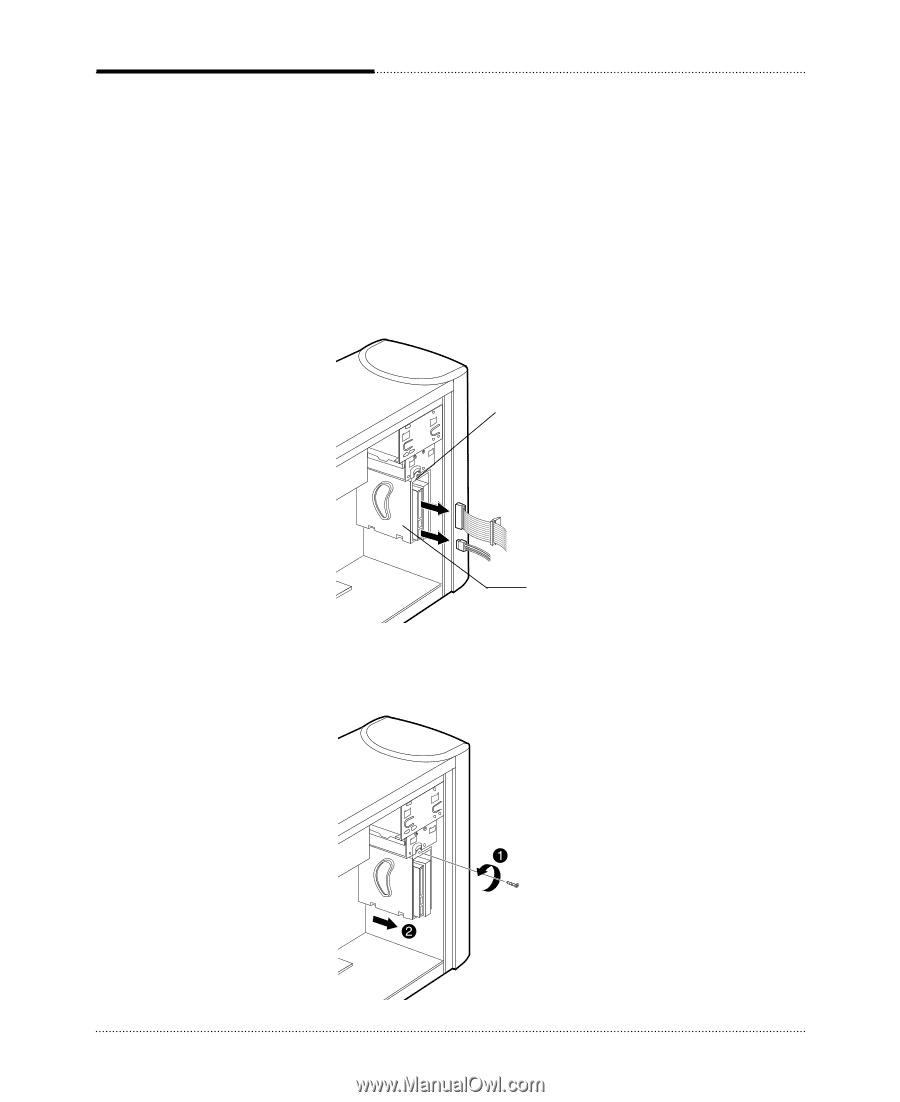
4-6
Installing and Removing Drives
Your hard disk drive is installed in the HDD bracket attached on the chassis. You can install one
additional hard disk drive in it.
Follow these steps to install the hard disk drive:
1.
Remove the system cover according to the instructions in “Removing the Cover” in this chapter.
2.
Detach all cables from the hard disk drive.
3.
Remove the screw securing the HDD bracket to the chassis and pull it out, as shown below.
Installing an Additional Hard Disk Drive
HDD bracket
Hard disk drive