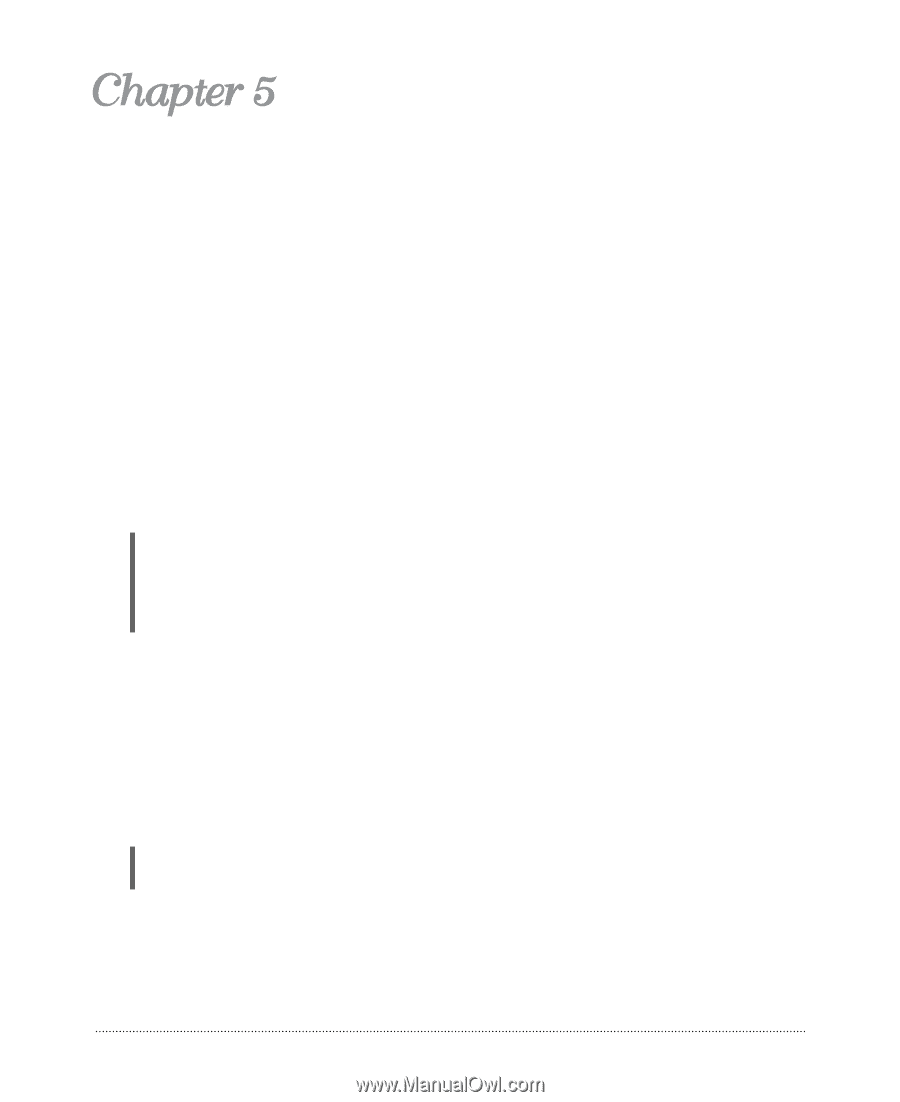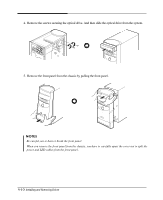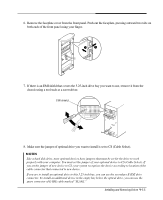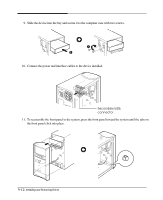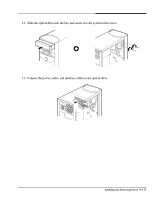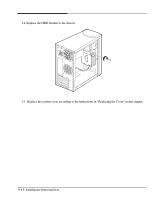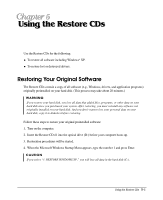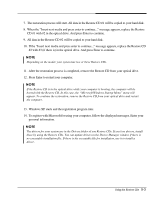eMachines T4480 User Guide - Page 37
Using the Restore CDs, Restoring Your Original Software - drivers
 |
View all eMachines T4480 manuals
Add to My Manuals
Save this manual to your list of manuals |
Page 37 highlights
Using the Restore CDs Use the Restore CDs for the following: To restore all software including Windows® XP. To restore lost or destroyed drivers. Restoring Your Original Software The Restore CDs contain a copy of all software (e.g., Windows, drivers, and application programs) originally preinstalled on your hard disk. (This process may take about 20 minutes.) WARNING Chapter 1 If you restore your hard disk, you lose all data that added files, programs, or other data on your hard disk since you purchased your system. After restoring, you must reinstall any software not originally installed on your hard disk. And you don't want to lose your personal data on your hard disk, copy it to diskettes before restoring. Follow these steps to restore your original preinstalled software: 1. Turn on the computer. 2. Insert the Restore CD #1 into the optical drive (D:) before your computer boots up. 3. Restoration procedures will be started. 4. When the Microsoft Windows Startup Menu appears, type the number 1 and press Enter. CAUTION If you select "1. RESTORE WINDOWS XP," you will lose all data in the hard disk (C:). Using the Restore CDs 5-1